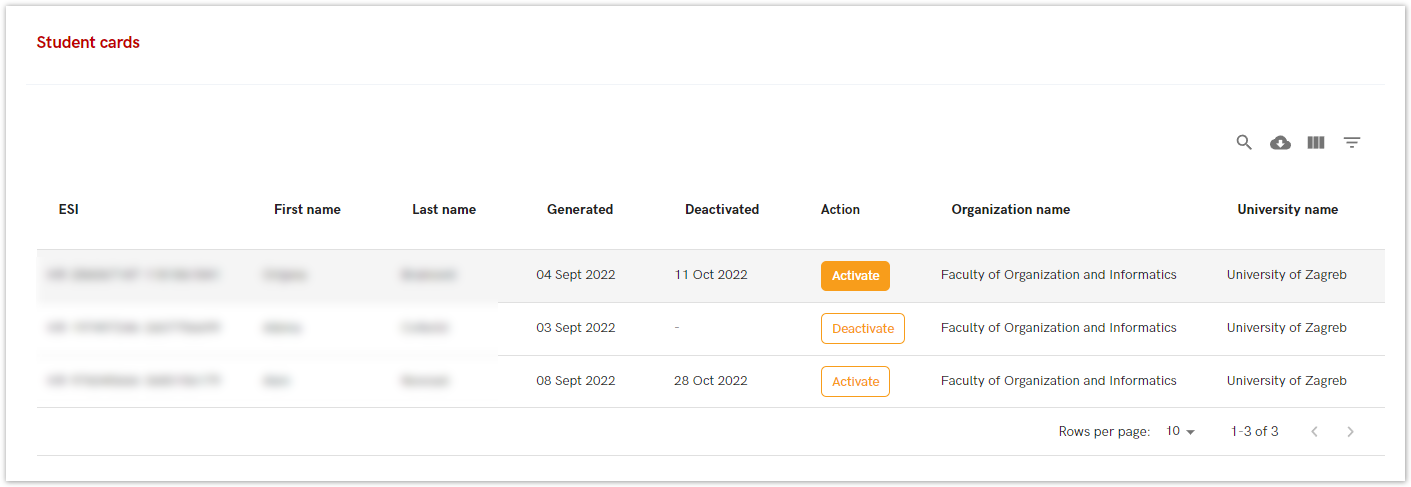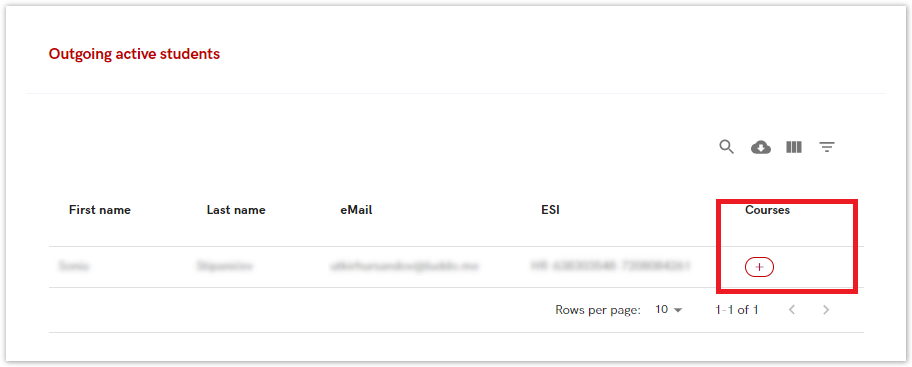The following option is intended for administrators when they have to change or view information about students.
Invalidating the UNIC Student Status
If a home UNI uses API, the status of the UNIC student can be revoked via API. Otherwise, the UNIC student status is revoked by the home UNI Admin via Admin portal.
Figure 1. Available options in students related menu
There are five different options in this menu:
- Cards - option intended for activating and deactivating student cards
- Outgoing pending enrolment - with two sub-options: pending enrolments and approved enrolments
- Outgoing active - list of outgoing active students
- Outgoing finished - the list of outgoing students who have completed the activity
- Outgoing history - the list of students who had dropped off from the course, or had been denied enrolment.
Titles on the page:
Cards
This option allows administrator to activate or deactivate student UNIC card.
Figure 2. Activating or deactivating student cards
Outgoing pending enrollment
The administrator can see all outgoing students whose course has not yet started (in statuses 1 to 6). For more information about status, please visit site: Status explanation
Outgoing active students
Outgoing finished
Figure.
Figure.
Outgoing history
isti princip kao i kod završenih