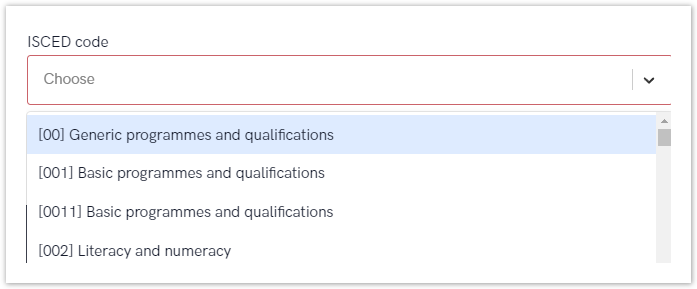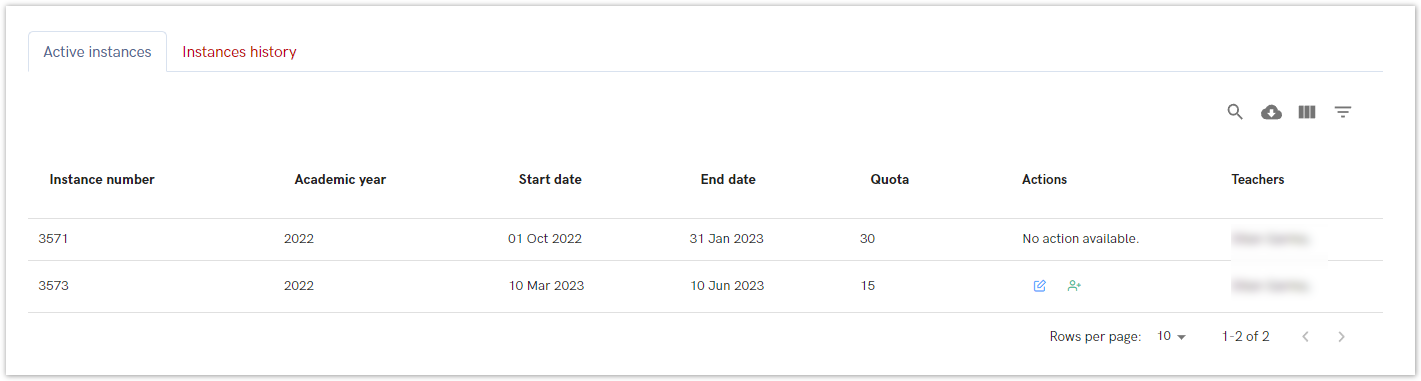The following option is intended for administrators in order to view or change information about courses.
Invalidating the UNIC Student Status
If a home UNI uses API, the status of the UNIC student can be revoked via API. Otherwise, the UNIC student status is revoked by the home UNI Admin via Admin portal.
Figure 1. Available options in courses related menu
There are five different options in this menu:
- Course management - option intended for adding, viewing and editing existing courses
- Incoming pending enrolment - with two sub-options: pending enrolments and approved enrolments
- Incoming active - list of incoming active students
- Incoming finished - the list of incoming students who have completed the activity
- Incoming history - the list of students who had dropped off from the course, or had been denied enrolment.
Course management
Course management option offers a number of action regarding a course.
Through this option, administrator can add a new course, edit course, view or add a new course instance
Figure 2. Course management option
Adding a new course
After selecting the Add course option, a new screen appears where the administrator enters information about the new course.
Some of the fields are required, such as: Course name, Course description, ECTS credits, Local course ID, information is the course is active or not and ISCED code.
ISCED is the reference international classification for organizing education programmes and related qualifications by levels and fields. ISCED 2011 (levels of education) has been implemented in all EU data collections since 2014.
Administrator can type the programm's code or a name.
Figure. List of ISCED codes
Once all obligatory information has been provided, administrator can save the course.
Edit course
This option allows administrator to edit information about the course, no matter if the course is active or inactive.
Course instances
Course instance is related to every course lecture in a certain period/academic year.
One course can have more the one instance in the same period of time or in a same academic year.
Active instances
Figure 6. Active instances