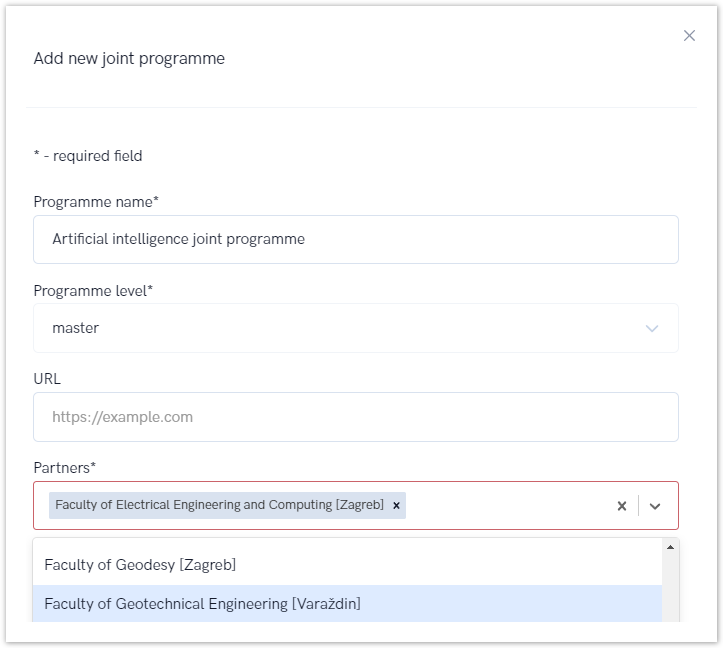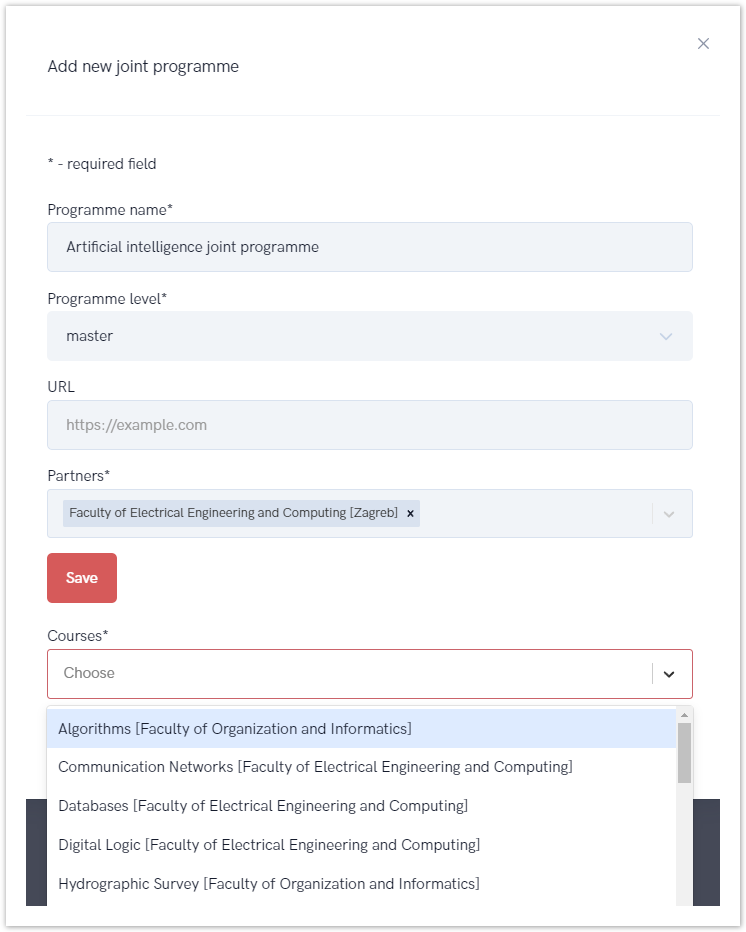...
Required fields are: programme name, programme level and partners, but URL field is optional.
Figure 3. Adding a new joint programme
After Once the data has been entered, it is necessary to select the Save option, after which information about the newly added program will appear in the main window.
the entered data will be saved, and the administrator will be able to continue the process and add new courses to the joint programmes.
Administrator can see all the courses for every partner institution and simply add them to joint programme.
Figure 4. Adding the courses to Figure 3. Adding a new joint programme
Editing a joint programme
...