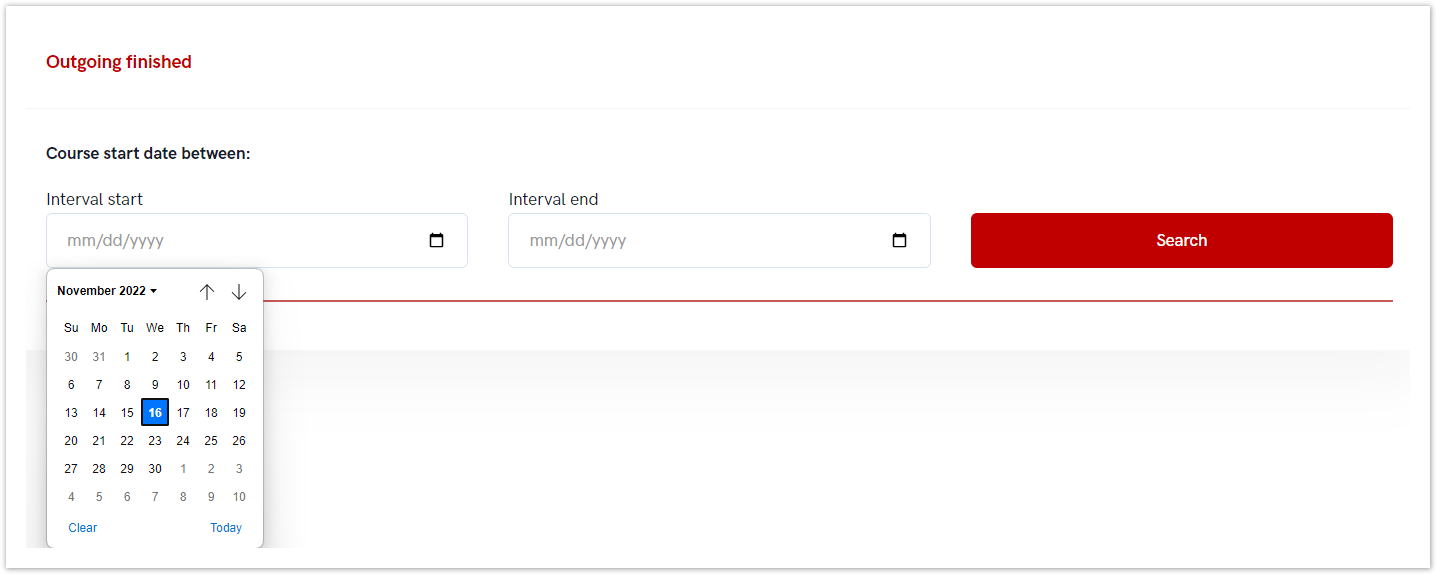...
| Info |
|---|
| The administrator can see all outgoing students who have finished the course (course is in status 8, course date has ended and the grade has been obtained). For more information about status, please visit site: Status explanation |
Administrator must set interval dates in order to view results.
Figure. Setting the desired time range
If there are records matching the search criteria, the data is displayed below and the administrator must select the view option to see the details.
In order to view details, administrator must choose the inspect option (plus sign).
Figure. Choosing the inspect option in order to view details
A new screen appears with the following information:
- student's name and surname,
- the receiving university,
- the course the student was enrol in,
- academic year,
- ECTS credit,
- course start and end date,
- enrol date
- method of attendance,
- and status (8-completed/passed)
- grade
- grade date
Outgoing history
| Info |
|---|
| The administrator can see all courses who had started more than 30 days ago and are in statuses 1 to 6. For more information about status, please visit site: Status explanation |
...