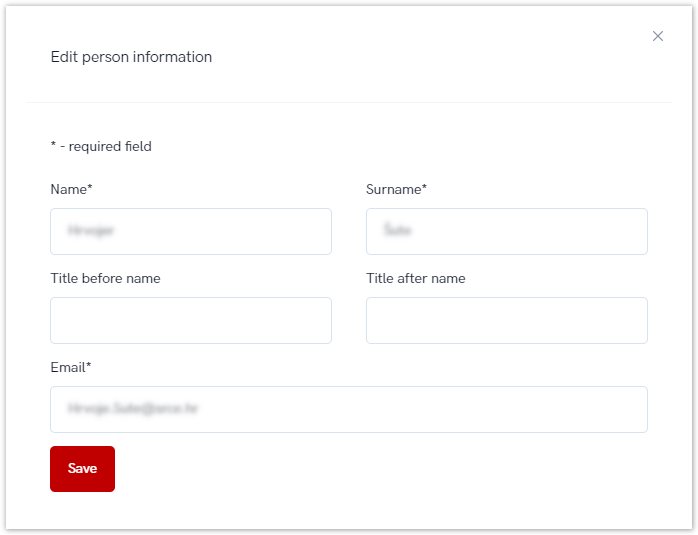| Section | ||||||||||||||||
|---|---|---|---|---|---|---|---|---|---|---|---|---|---|---|---|---|
|
Pending staff registrations
This option is intended for administrator to accept or decline a person's registration.
Figure 1. Pending person registration
Administrator can view each person pending registration and choose appropriate action.
Figure 2. Pending person information - actions
Administrator can view each person personal information and if necessary, change some of the information.
To edit information, administrator chooses for which person information need to be changed and check the box next to it.
Figure 3. Editing the persons information