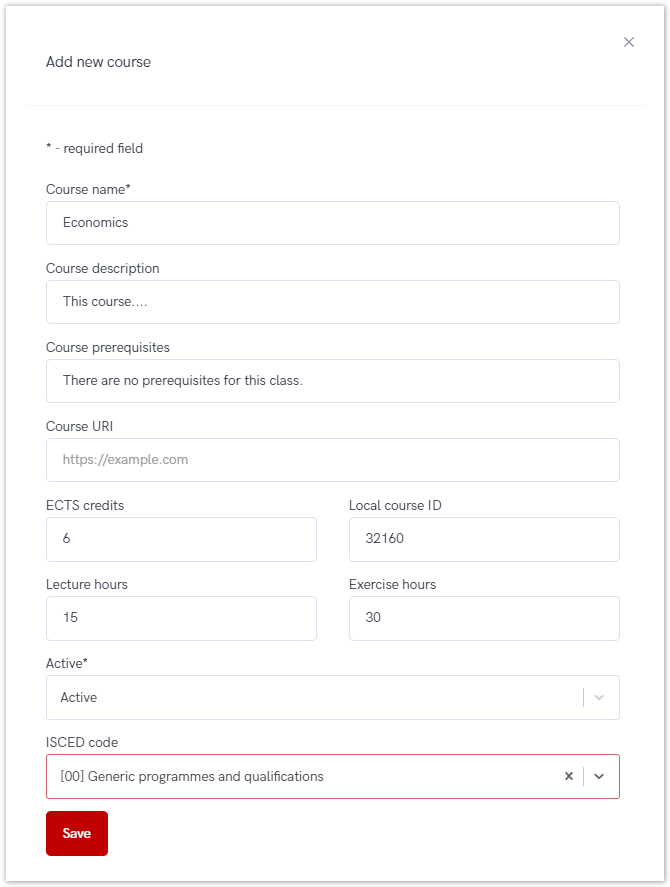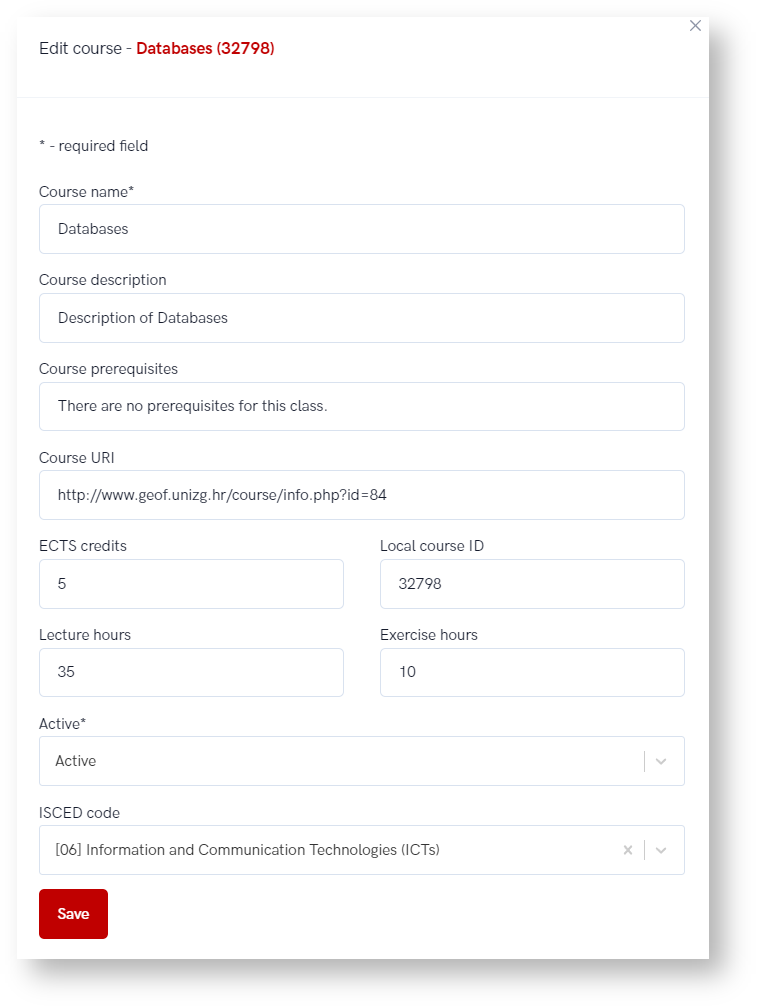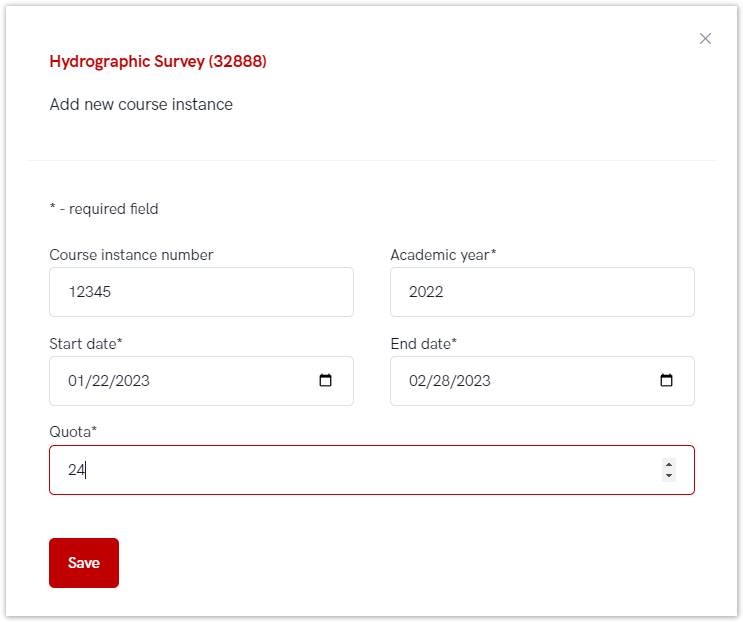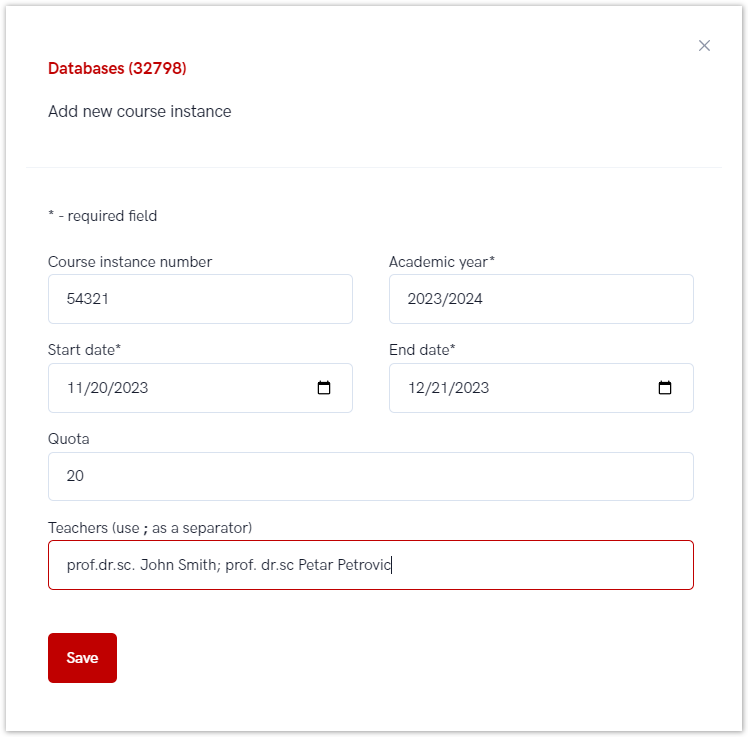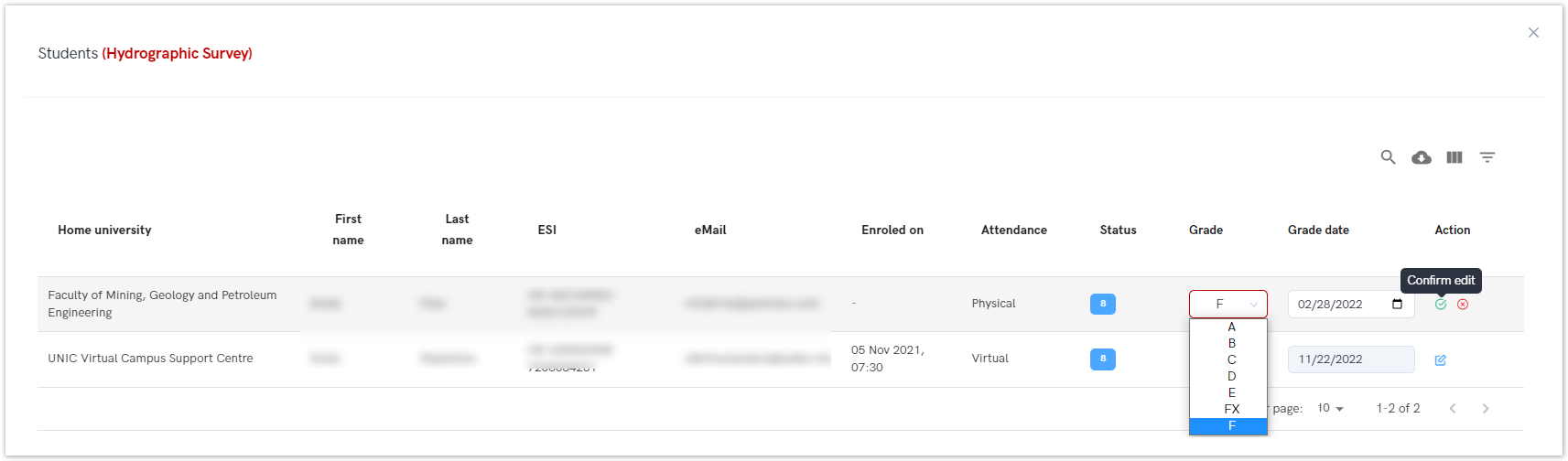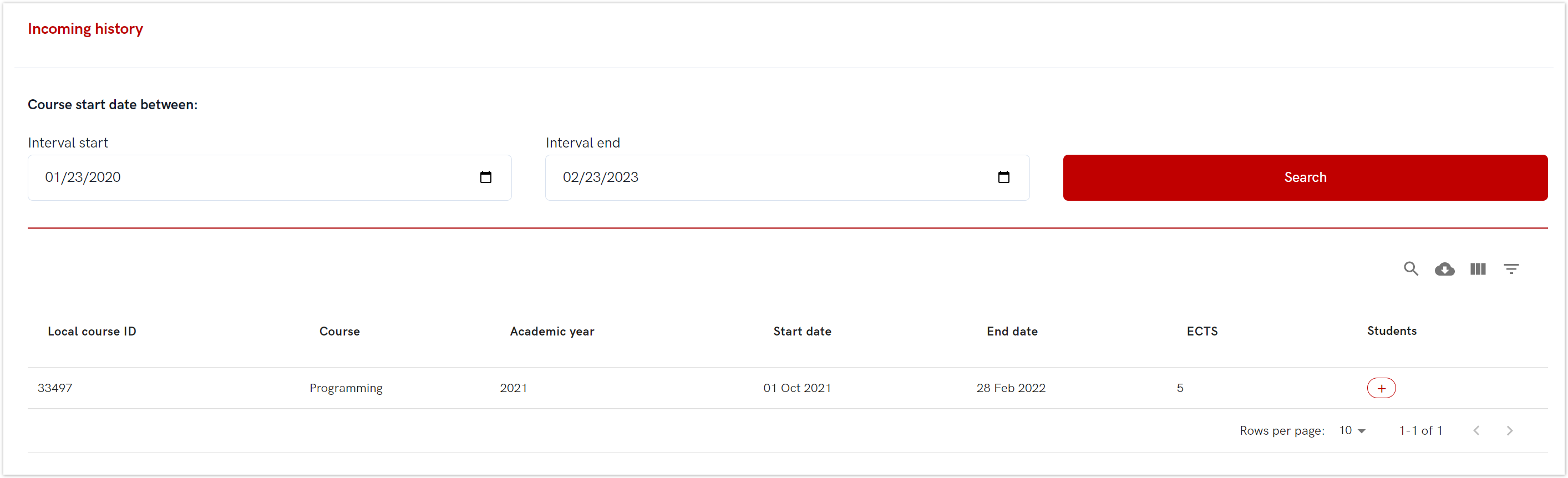...
Some of the fields are required, such as: Course name, Course description, ECTS credits, Local course ID, information is the course is active or not and ISCED code.
Figure 3. Adding a new course
...
| Info |
|---|
| Editing is possible until the start date of the course. |
Figure 5. Editing the course data
...
To add a new instance, the administrator must select the New instance button and enter information about the code, the academic year, the start and end date, and the number of students who can enroll in the course.
Also, using the New Instance option, the administrator can add a teacher to each instance of the course.
Figure 8. Adding a new instance
...
In order to change the grade or to change a grade date, administrator must choose edit grade option, enter a new grade and confirm the action.
| Note |
|---|
Grading can be done from the start date of the course. |
Figure 18. Changing the grade or a grade date
...
In order to view details, administrator must choose the inspect option (plus sign).
Figure 19
...
. Incoming history option
A new screen appears with the following information:
- the name of the course
- the home university,
- student's first and last name
- ESI
- method of attendance, and
- status (statuses 2 to 6).
Figure 20. Information about course history for incoming finished student