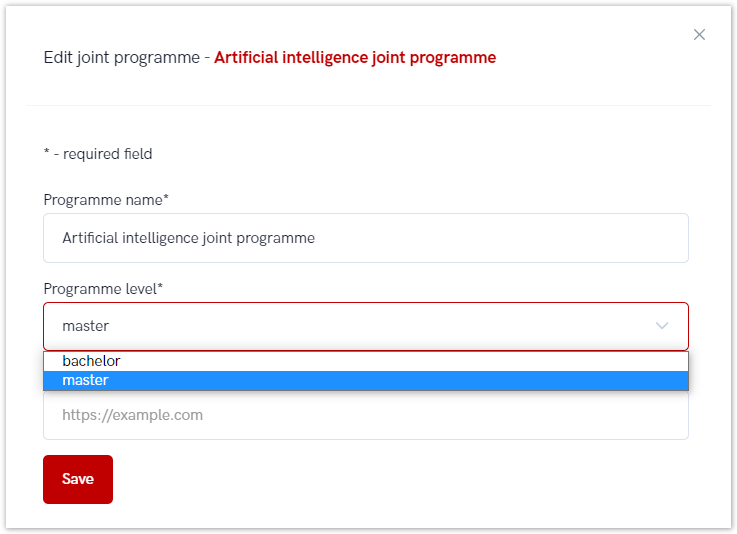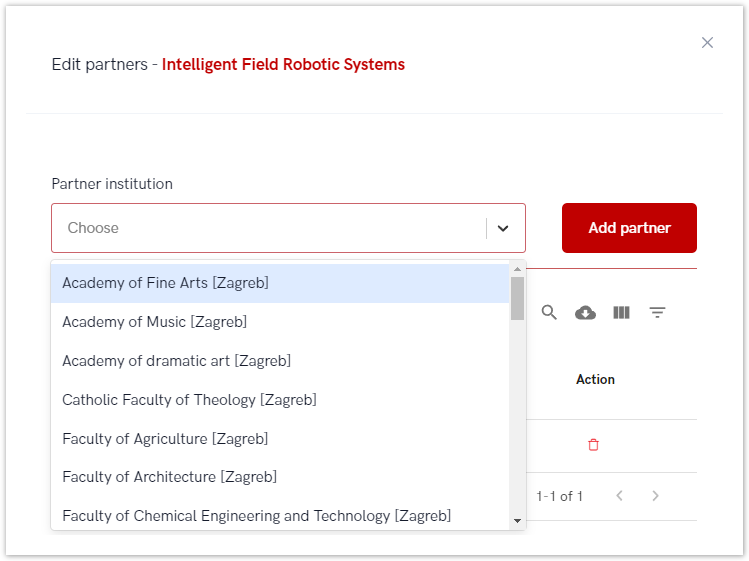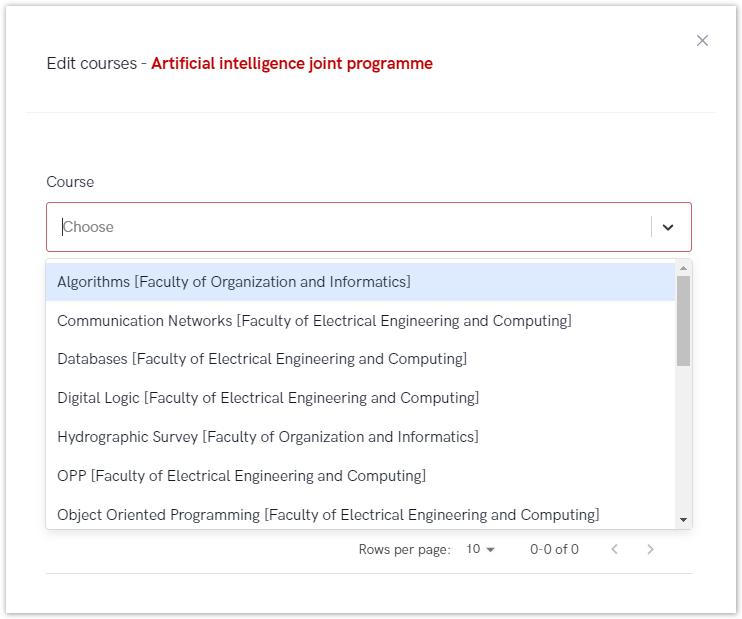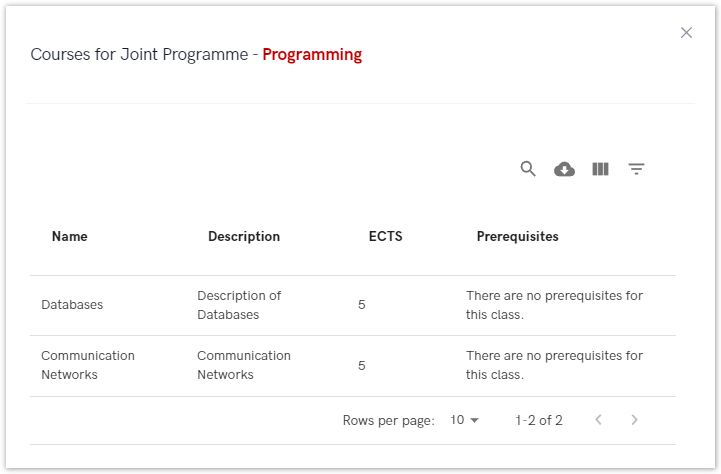...
Figure 5. Choosing the Edit action
To change name of the joint programme or programme level, administrator must choose edit programme icon and insert new data.
Figure 6. Changing the programme level
To add or change partner organization, administrator must choose Edit partners icon and made desired changes.
Figure 7. Adding a new partner organization to the joint programme
To add a new course, administrator must choose Edit course icon.
Figure 8. Adding a new course to the joint programme
Partner programmes (Participating)
This option allows the administrator to view those the joint programms for which onesprograms for which their institution is stated as a partner institution.
| Info |
|---|
| The option is only for viewing information about joint programmes and courses. |
Figure 9. Inspecting the partner programmes option
In order to view details about courses for specific joint programme administrator must choose the Inspect icon.
Figure 10. Details on courses for a joint programme