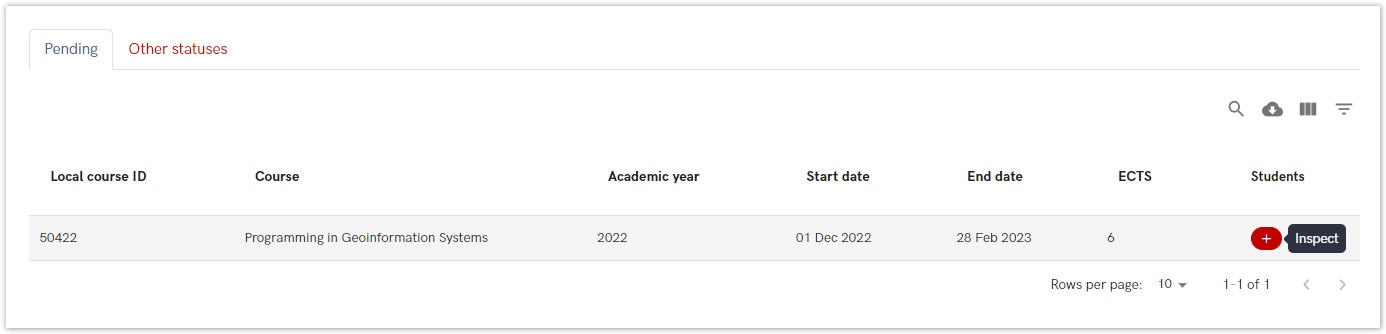...
There are two tabs in the outbound incoming pending enrollment enrolment option:
- the Pending tab with a list of students awaiting action by the administrator and
- the Other Status tab, which shows students who have applied for a course or joint program, but have been rejected or have withdrawn from the course.
...
Administrator In both tabs administrator can view following information:
...
After reviewing the information, administrator takes a action: approve or denies student's application.
In the Other statuses tab, the administrator can see information about courses, but for those students who have been rejected or dropped out of the course (before the course starts).
Just like in the pending tab, administrator can see the information about:
...
.
...
For administrator to view information about students, the plus sign must be selected (option Inspect) as shown on the Figure 12.
...
A new screen appears with the following information:
...