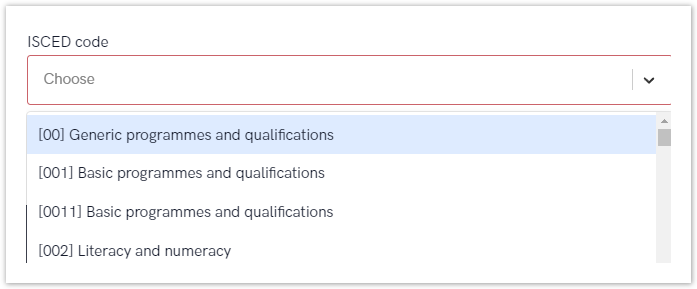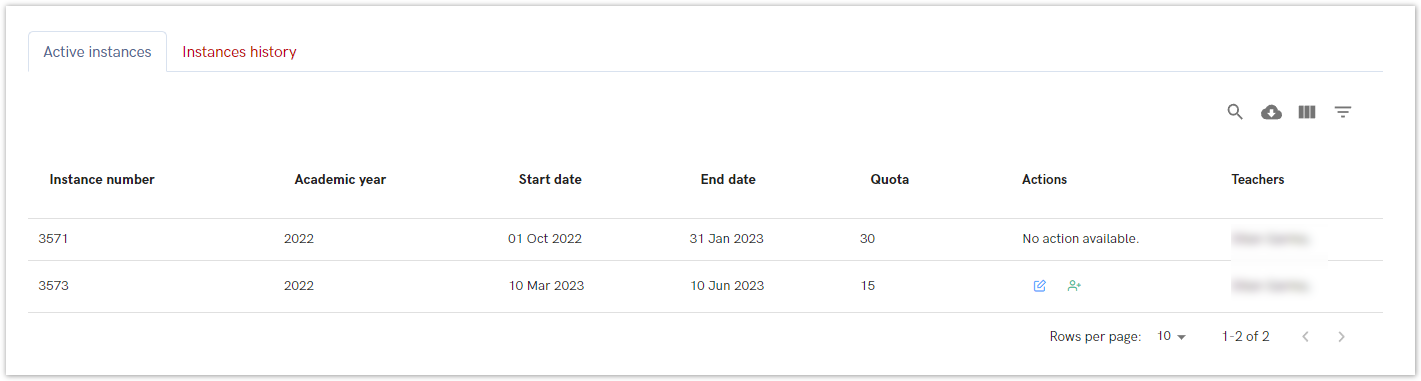...
Some of the fields are required, such as: Course name, Course description, ECTS credits, Local course ID, information is the course is active or not and ISCED code.
Figure 3. Adding a new course
ISCED is the reference international classification for organizing education programmes and related qualifications by levels and fields. ISCED 2011 (levels of education) has been implemented in all EU data collections since 2014.
Administrator can type the programm's code or a name.
Figure 4. List of ISCED codes
Once all obligatory information has been provided, administrator can save the course.
...
| Info |
|---|
| Editing is possible until the start date of the course. |
Figure 5. Editing the course data
Course instances
...
One course can have more the one instance in the same period of time or in a same academic year.
Active instances
This option shows every active instance of certain course. A instance is active if it is still not pass the start date or an end date.
The main difference is that once the start date has passed, course instances can no longer be modified, but if the course hasn't started yet, an administrator can change the course instance information and add or remove instructors.
The following information are visible:
- instance number - every instance have it's own number/code
- academic year - when the instance will be held
- start and end date
- students quota – how many students can enrol
- actions - there are two possibilities:
- no action available - if start date has passed
- editing information about course instance and adding/removing teachers
- teacher - who will be the lecturer for specific instance.
Figure 6. Active instances
Instances history
This option shows history for course instances.
When the course has ended, it becomes visible in this tab.
The following information are visible:
- instance number - every instance have it's own number/code
- academic year - when the instance was the held
- start and end date
- students quota – how many students can enrol
- actions - there aren't any action available
- teacher - who will be the lecturer for specific instance.
Figure 7. Instances history
New instance
Incoming pending enrolment
...