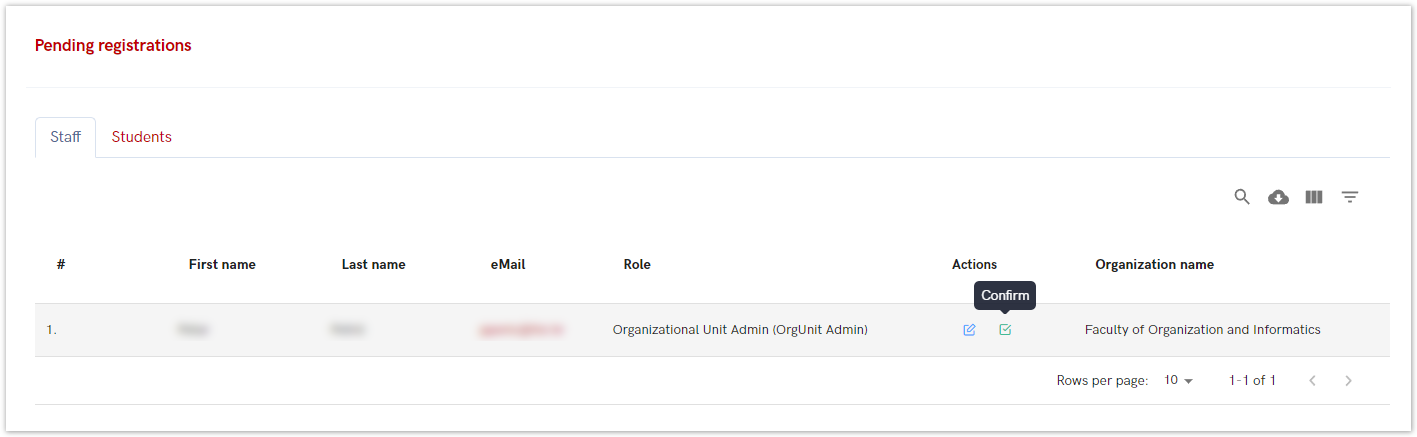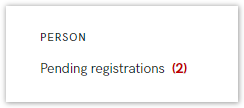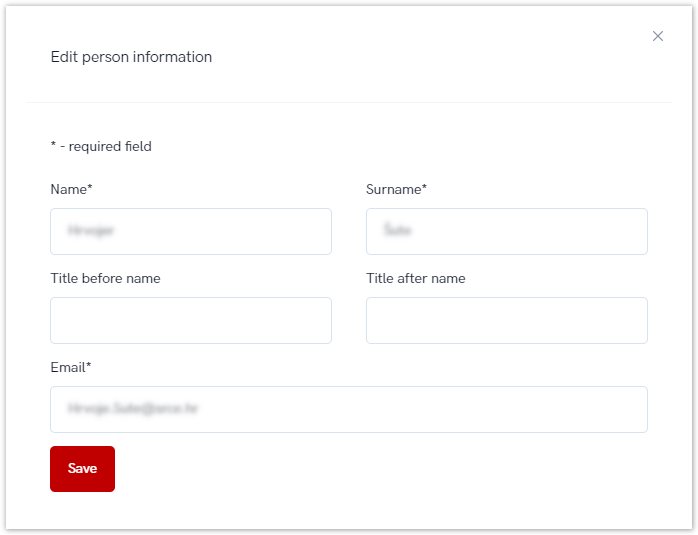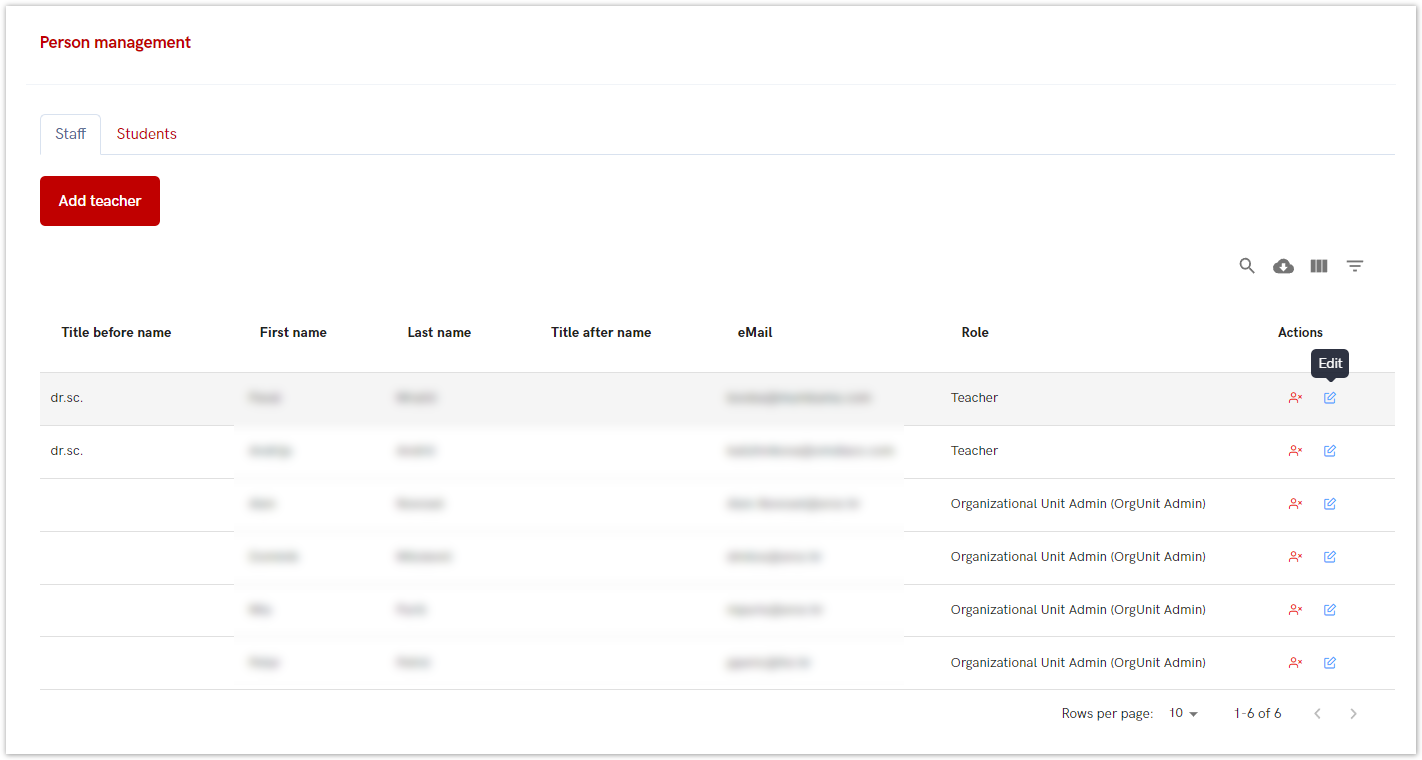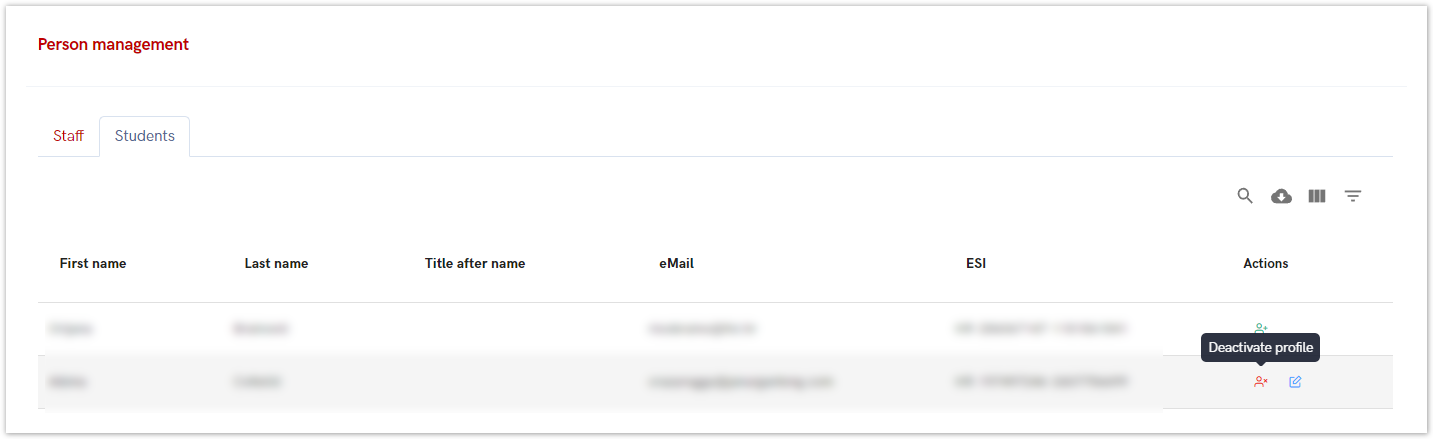...
This option is intended for administrator to accept or decline a person's registration.
When an administrator logs into the site, they will immediately be able to see if there is a registration that needs action. The above is shown in the People menu, the Pending Registration option, where the number of pending registrations for which some action needs to be taken will be displayed in red (as shown in figure 2.)
Figure 2. Pending registrationFigure 1. Pending registrations
Administrator can view each person pending registration and choose appropriate action.
Figure 3. Pending registrations
There are two different tabs: Staff and Students. The information and actions in each of the tabs are the same, except that one tab concerns staff and the other one is about students.
Figure 24. Pending person information - confirmation
...
To edit information, administrator chooses a person whose information needs to be changed and check the box next to it.
Figure 35. Editing the persons information
...
Edit option allows administrator to change name, surname or a person's e-mail.
Figure 46. Person management edit option
...
To activate or deactivate profile, administrator has simply to choose appropriate action next to a person whose profile needs to be changed.
Figure 57. Profile deactivation