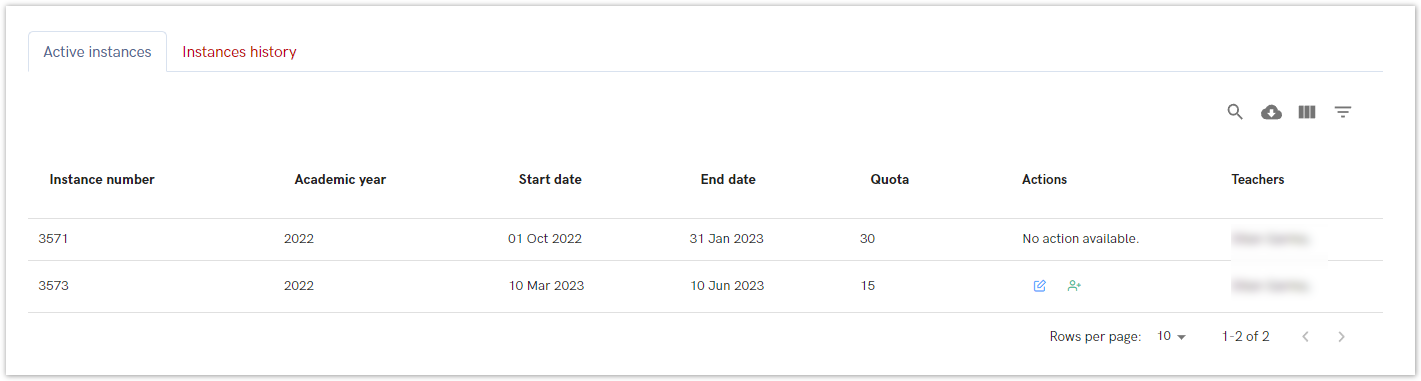...
| Section |
|---|
| Column |
|---|
| The following option is intended for administrators in order to view or change information about courses.
| Info |
|---|
Invalidating the UNIC Student Status If a home UNI uses API, the status of the UNIC student can be revoked via API. Otherwise, the UNIC student status is revoked by the home UNI Admin via Admin portal. |

Figure 1. Available options in courses related menu
There are five different options in this menu: - Course management - option intended for adding, viewing and editing existing courses
- Incoming pending enrolment - with two sub-options: pending enrolments and approved enrolments
- Incoming active - list of incoming active students
- Incoming finished - the list of incoming students who have completed the activity
- Incoming history - the list of students who had dropped off from the course, or had been denied enrolment.
|
|
Course management
Course management option offers a number of action regarded to a course.
Through this option, administrator can add a new course, edit course, view or add a new course instance
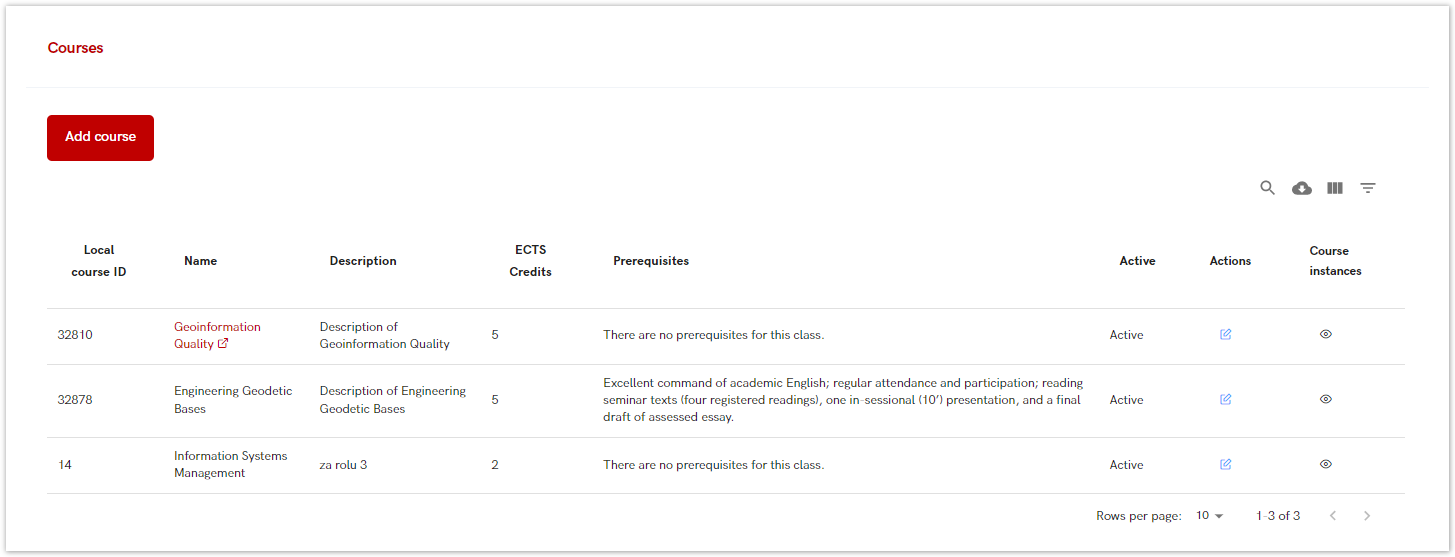
Figure 2. Course management option
Add new course
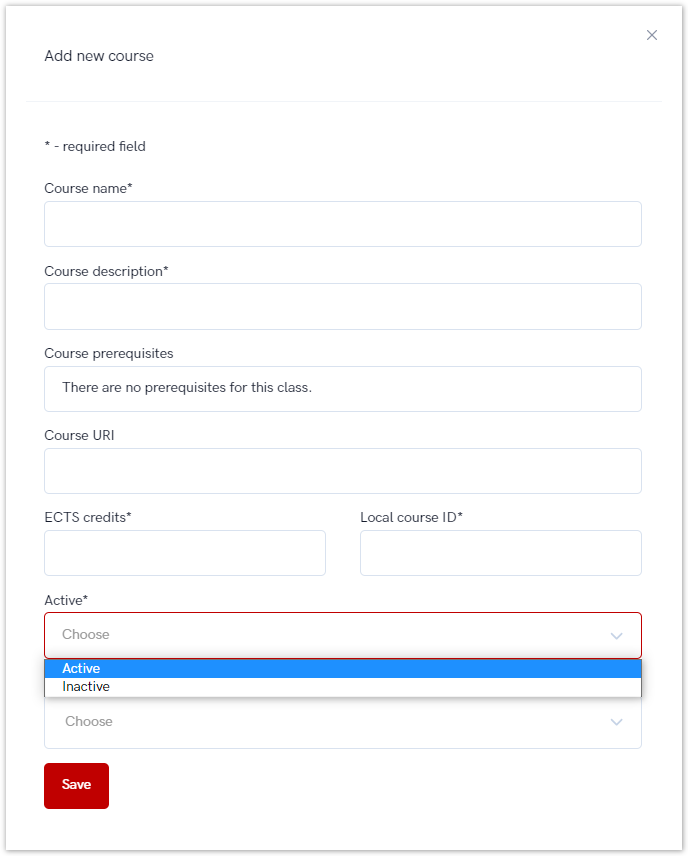
ISCED code

Edit course
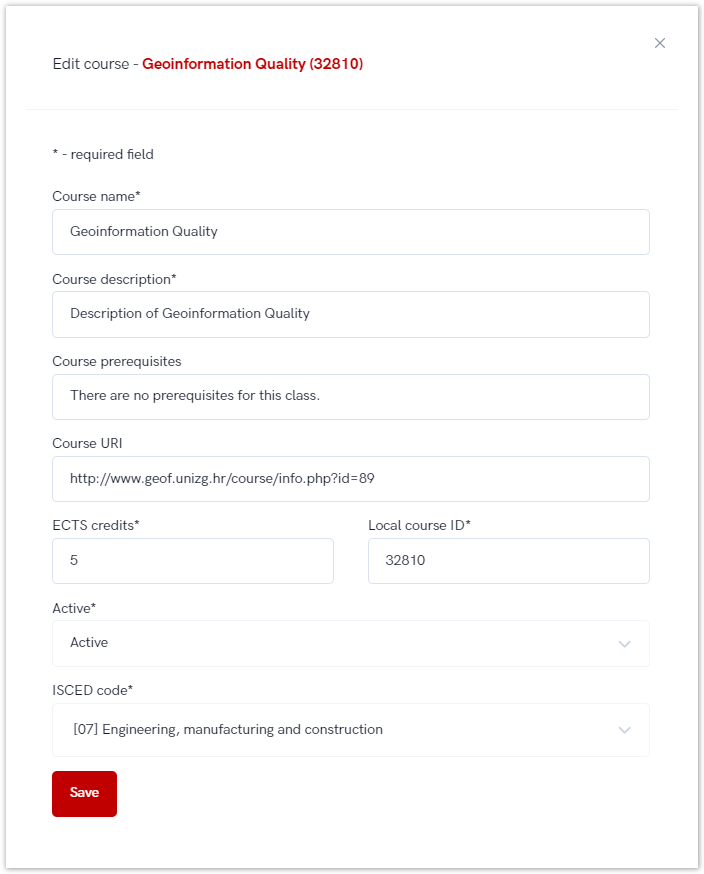
Course instances
Course instance is related to every course lecture in a certain period/academic year.
One course can have more the one instance in the same period of time or in a same academic year.
Active instances
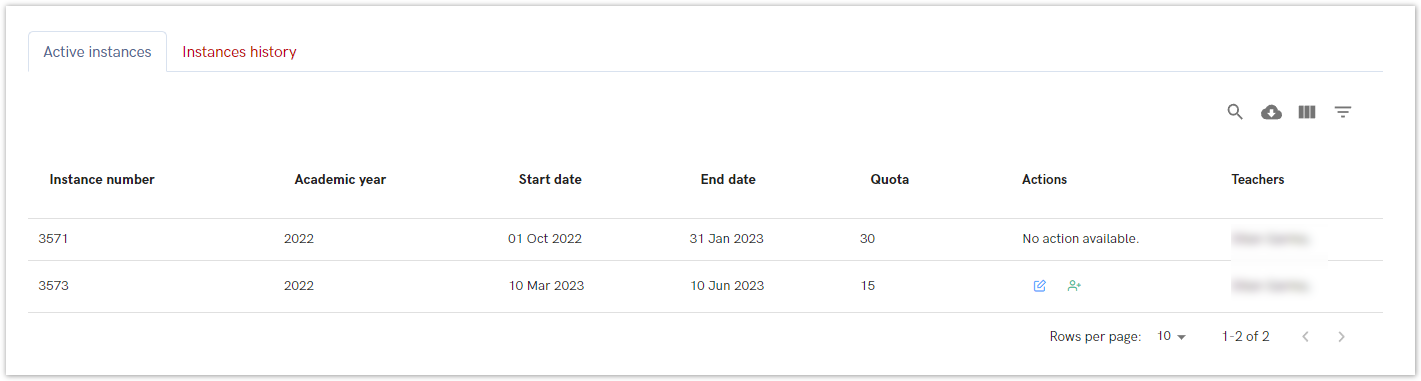 Image Added
Image Added
 Image RemovedFigure 6. Active instances
Image RemovedFigure 6. Active instances
Instances history
...