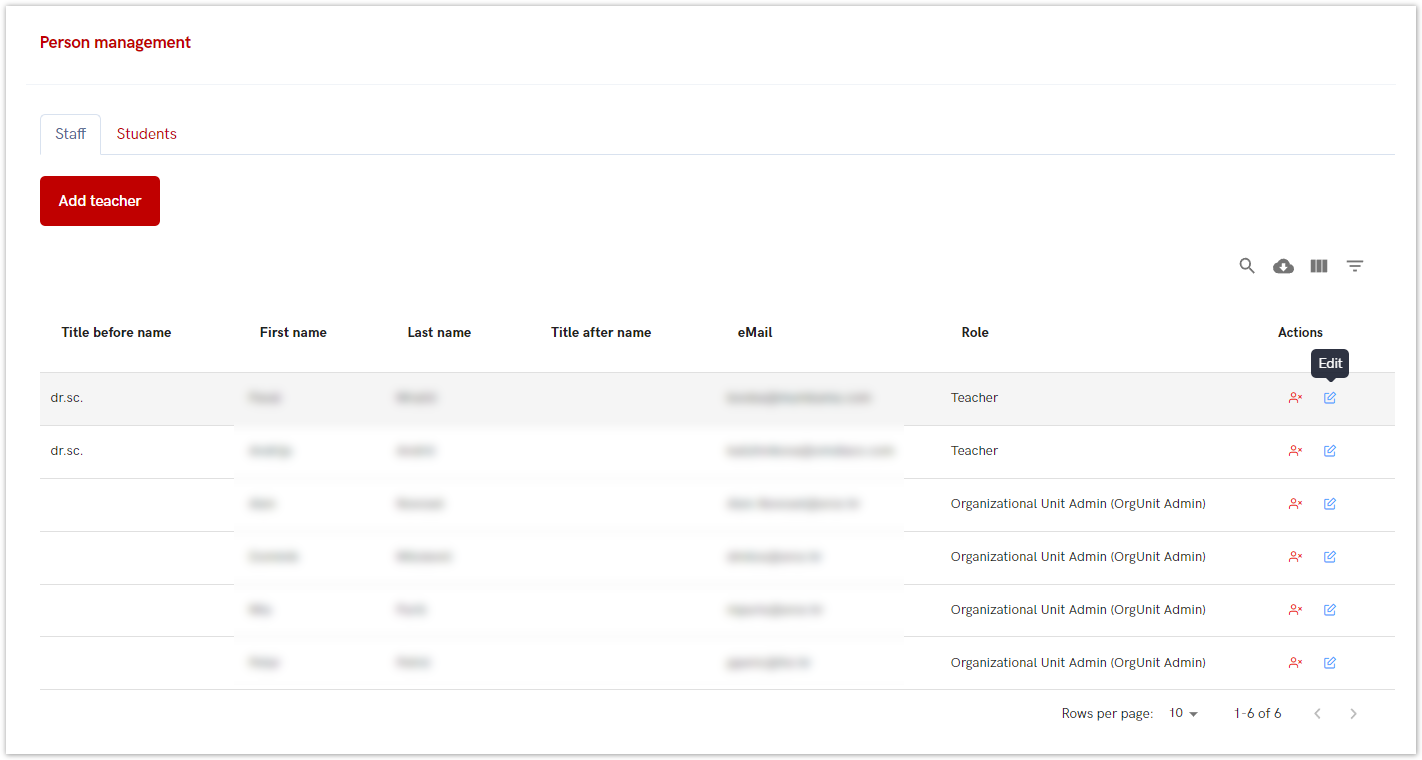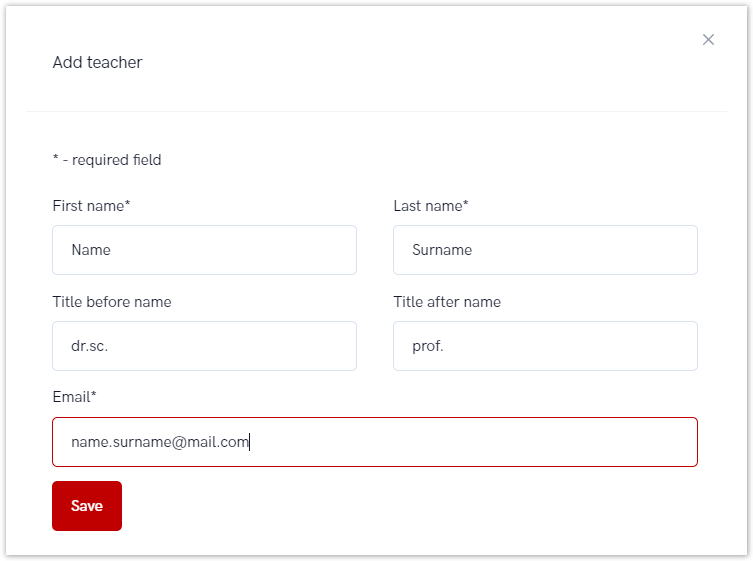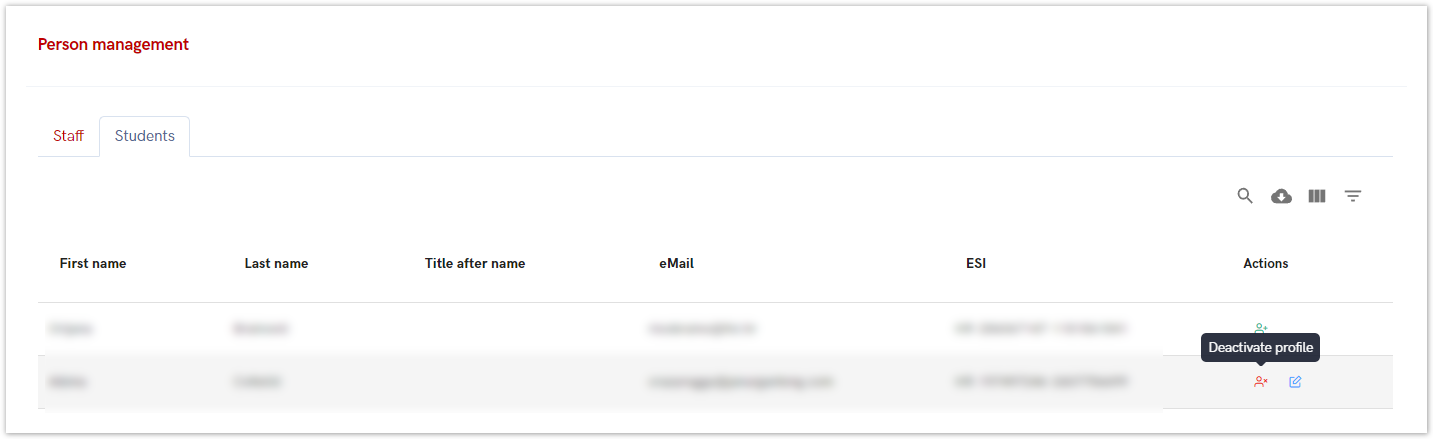...
Edit option allows administrator to change name, surname or a person's e-mail.
Figure 6. Person management edit option
Using this option, administrator can add a new teacher. The form for adding and editing persons is the same (as is shown in Figure 7.). Administrator can add/change the following information: first and last name, title before and after the name and a e-mail address.
Figure 7. Adding/editing teacher information
To activate or deactivate profile, administrator has simply to choose appropriate action next to a person whose profile needs to be changed.
Figure 78. Profile deactivation