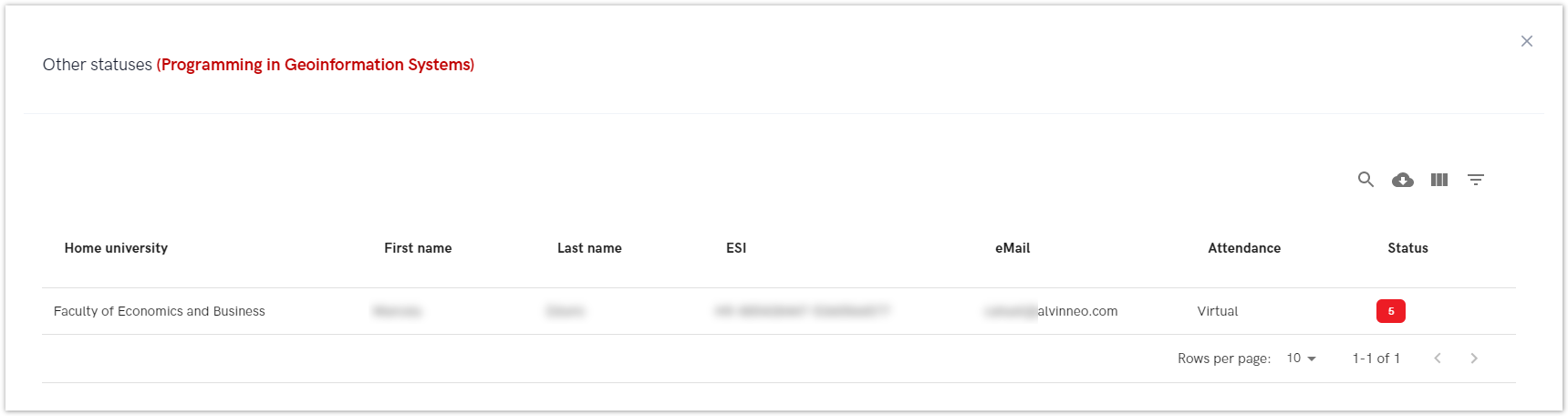...
Administrator can view following information:
- information local course ID
- name of the course
- academic year
- start and end date
- ECTS credits, and
- students.
For administrator to accept or denies student's incoming enrolment, the pending tab must be selected, then the plus sign (option InsepctInspect) as shown on the Figure 10.
...
Figure 11. Approving or denying student's outgoing incoming enrolment
A new screen appears with the following information:
...
In the Other statuses tab, the administrator can see information about courses, but for those students who have been rejected or dropped out of the course (before the course starts).
Just like in the pending tab, administrator can see the information about:
- local course ID
- name of the course
- academic year
- start and end date
- ECTS credits, and
- information about students.
For administrator to view information about students, the plus sign must be selected (option Inspect) as shown on the Figure 12.
Figure 12. The other statuses tab
A new screen appears with the following information:
- name of the course
- the home university,
- student's first and last name
- ESI
- method of attendance,
- and status (5-receiving UNI has declined enrolment.
Figure 13. Incoming enrolment- Other statuses tab - Information about students
Incoming active
| Info |
|---|
| The administrator can see all courses for incoming students who had started (course is in status 7, course date has started). For more information about status, please visit site: Status explanation |
...