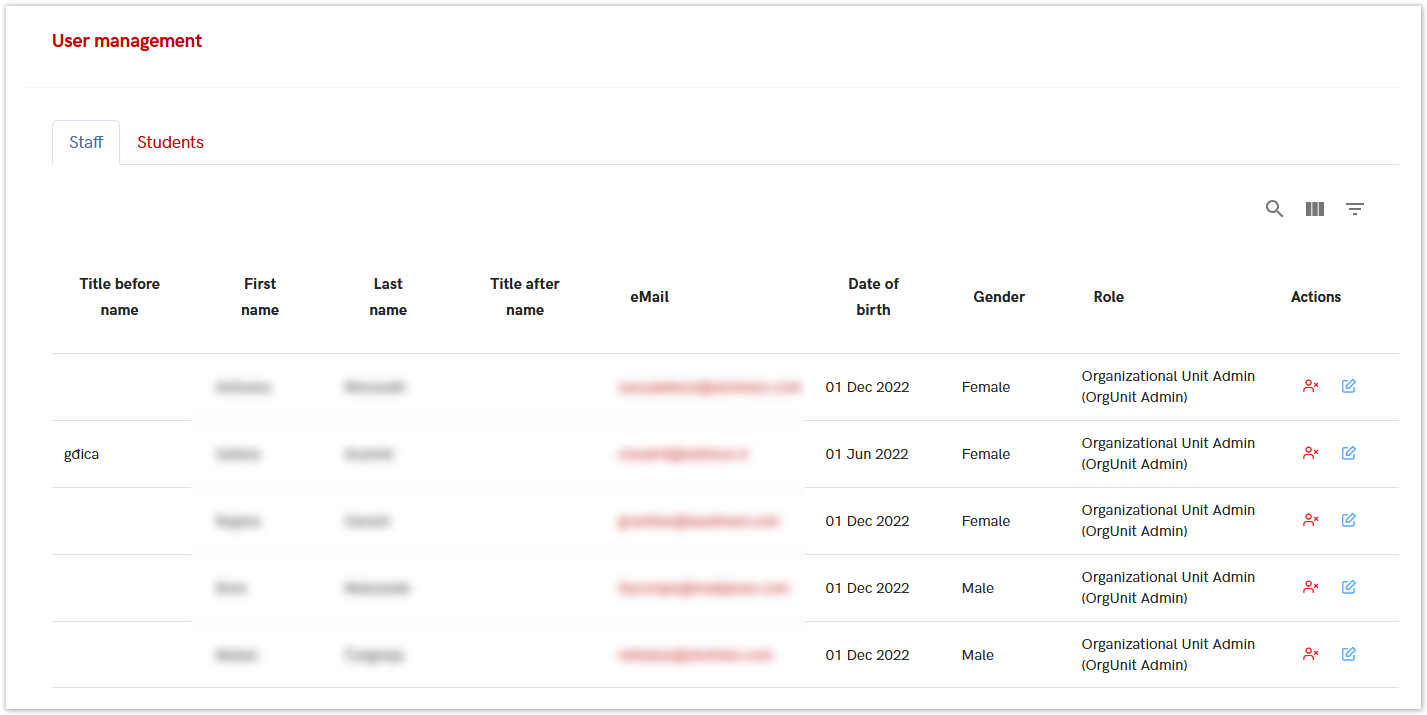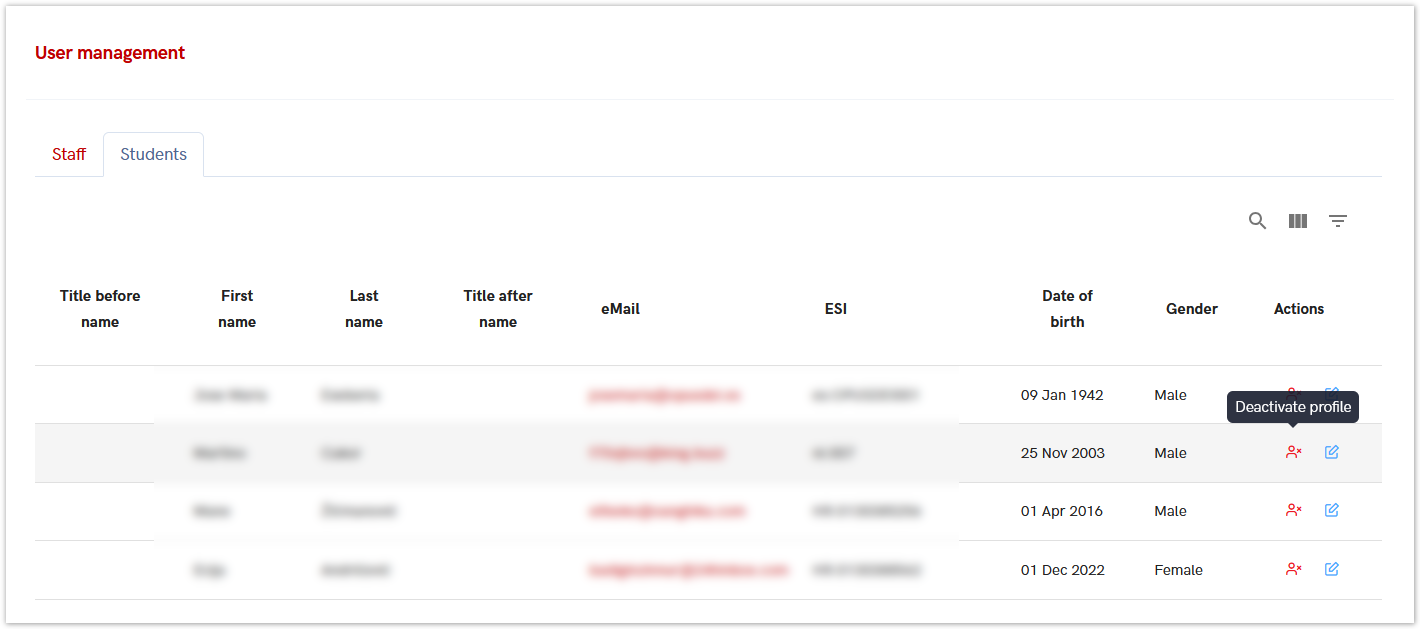...
The Edit option allows administrators to modify personal data like name, surname, or email address.
Figure 6. Person management - Edit option
Administrators can also use this option to add a new teacher. The form for adding or editing a person is the same (see Figure 7). Administrators can update the following fields: first name, last name, title (before and after the name), and email address. After making changes or adding a new entry, the administrator clicks the Save button.
...
Figure 7. Adding/editing Teacher Information
To activate or deactivate a profile, the administrator selects the appropriate action next to the relevant user.
Figure 87. Profile Activation/Deactivation
...