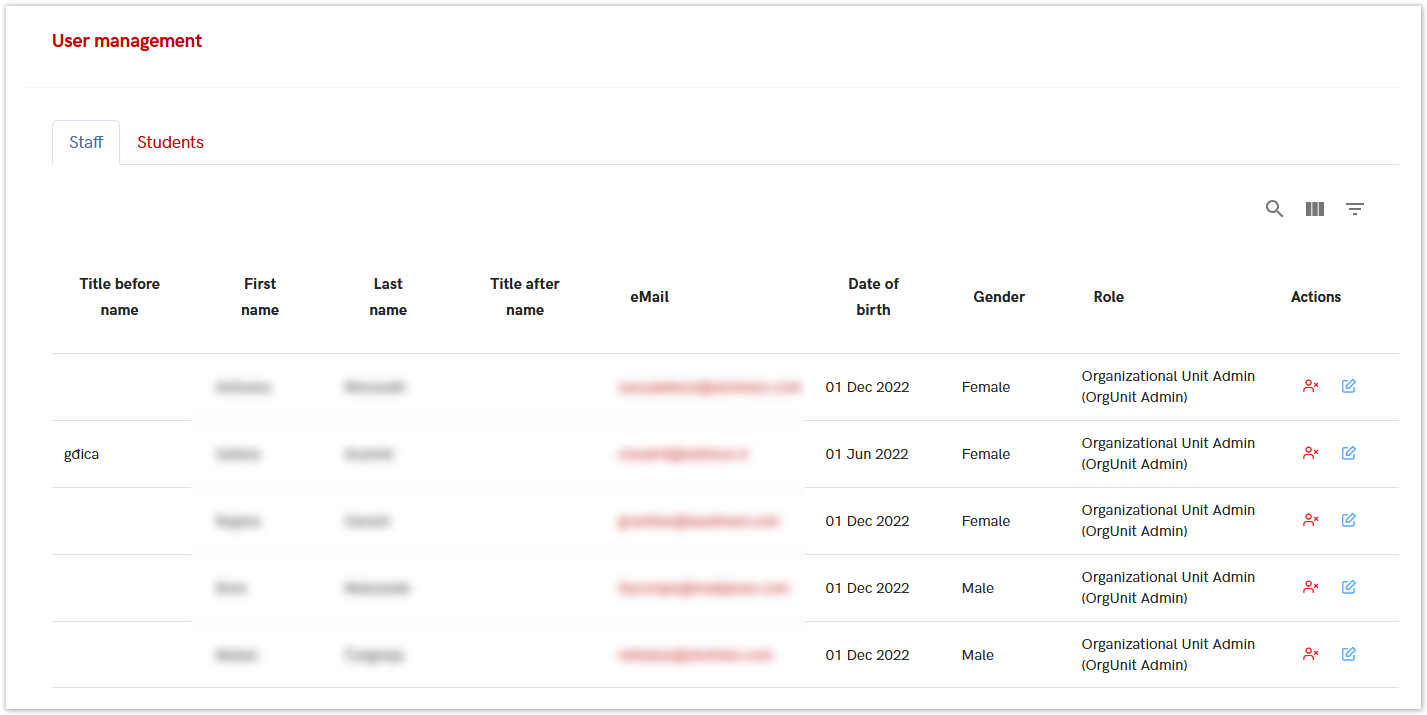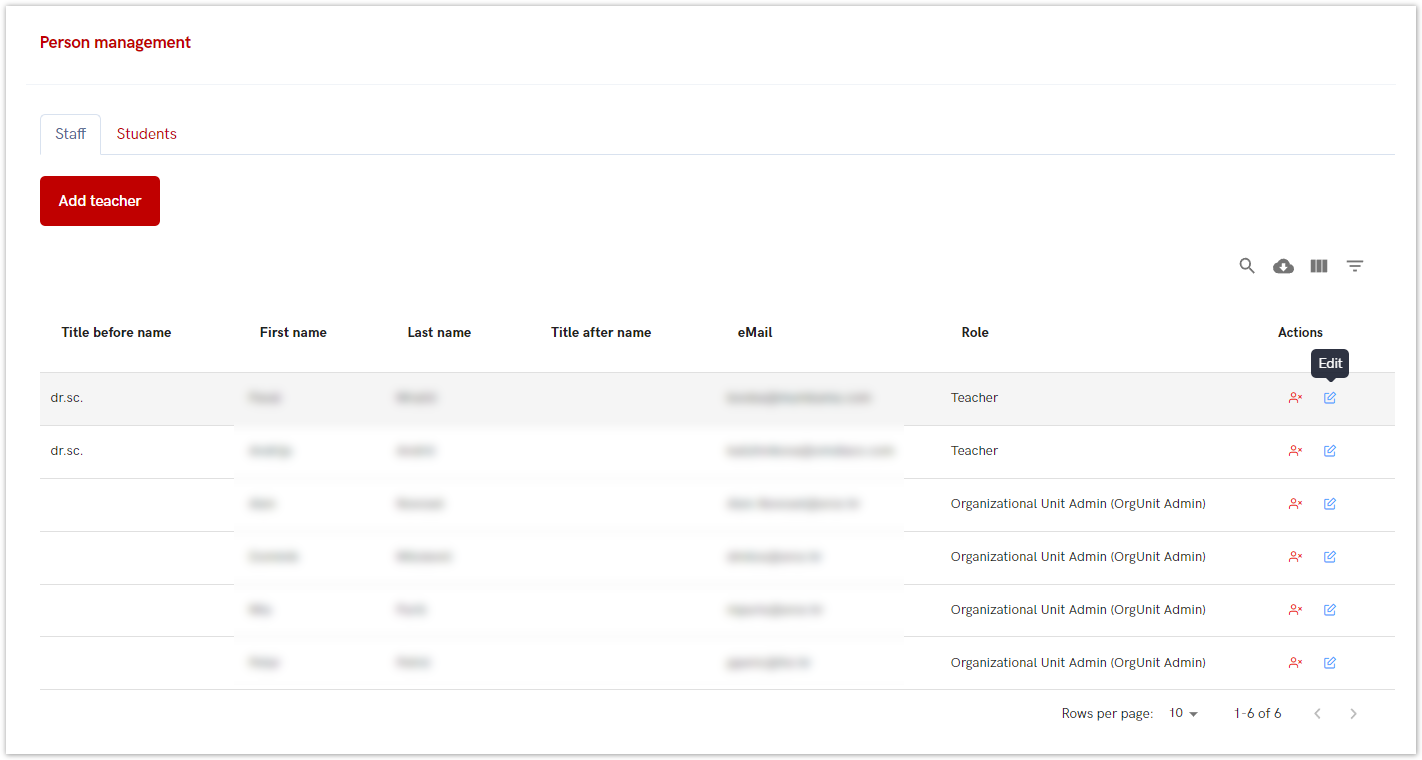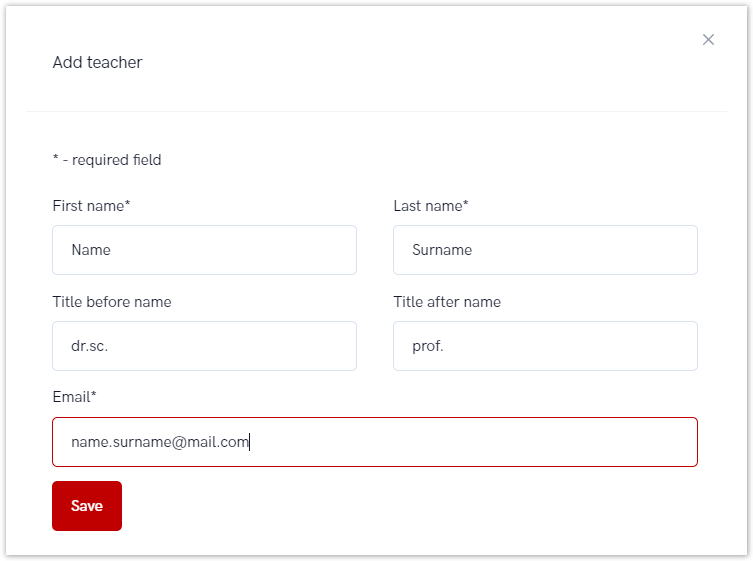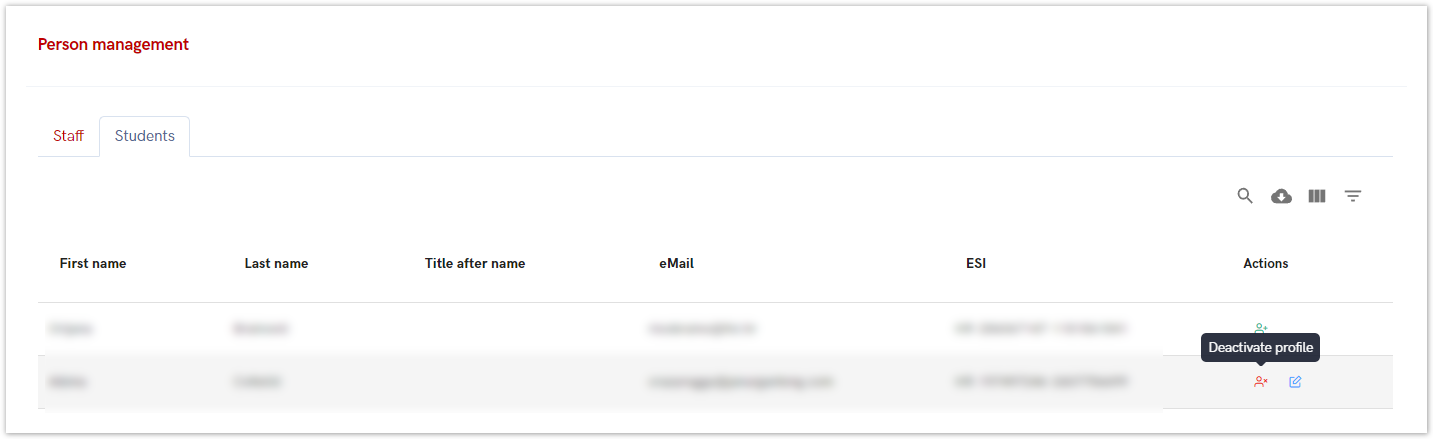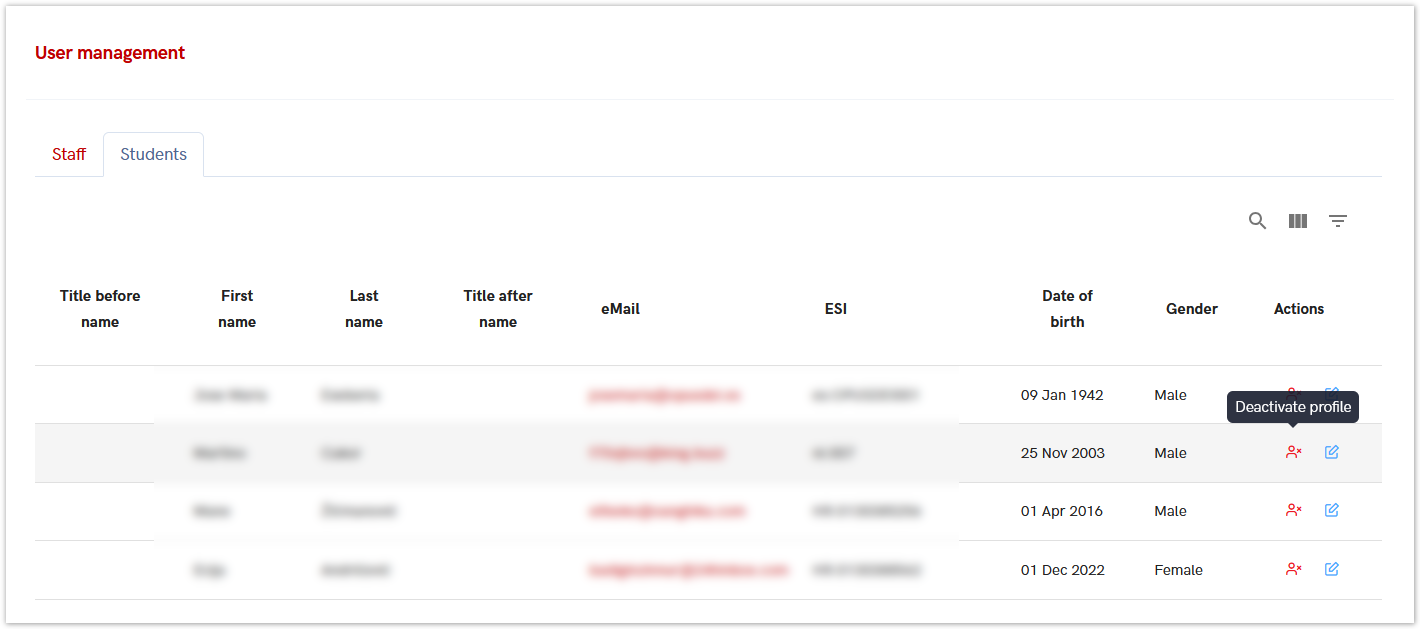...
Figure 5. Editing Persons Information
...
User management
This option allows administrators to activate or deactivate the profiles of users whose registrations have been confirmed. They can also edit personal information such as name, surname, or email address.
There are two tabs: Staff and Students.
The "Edit " option allows administrators to modify personal data like name, surname, or email address.
Figure 6. Person management - Edit option
Administrators can also use this option to add a new teacher. The form for adding or editing a person is the same (see Figure 7). Administrators can update the following fields: first name, last name, title (before and after the name), and email address. After making changes or adding a new entry, the administrator clicks the Save button.
Figure 7. Adding/editing Teacher Information
...
To activate or deactivate a profile, the administrator selects the appropriate action next to the relevant user.
Figure 8. Profile Activation/Deactivation
...