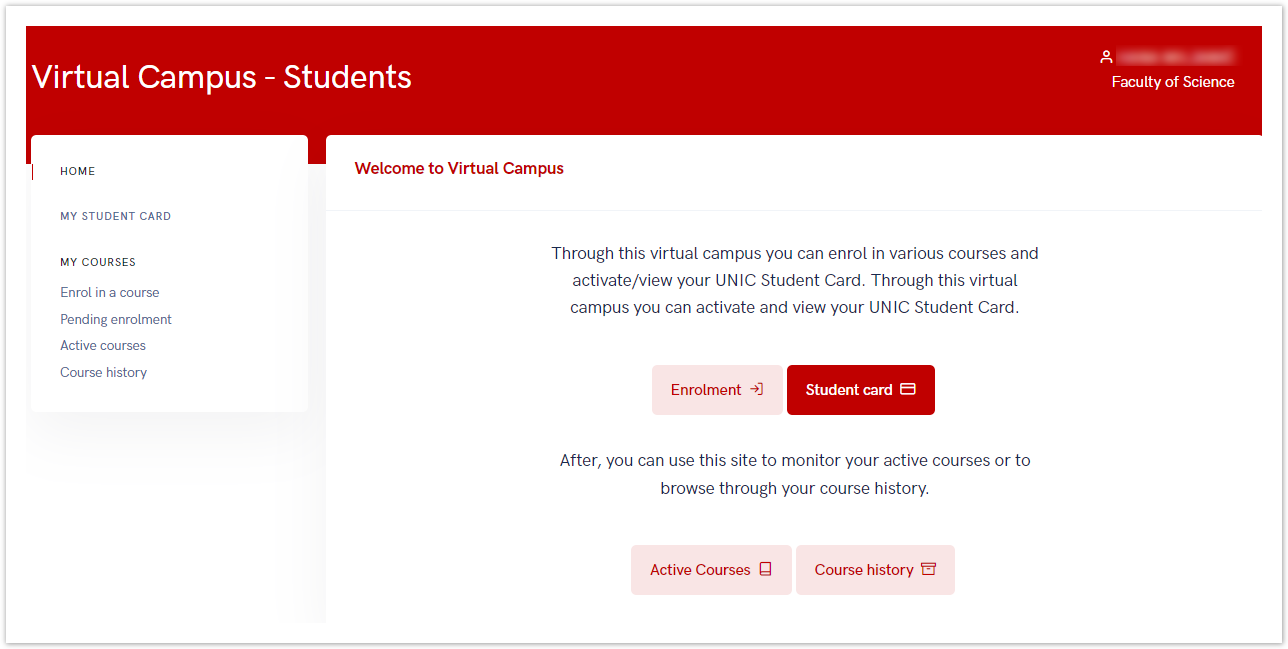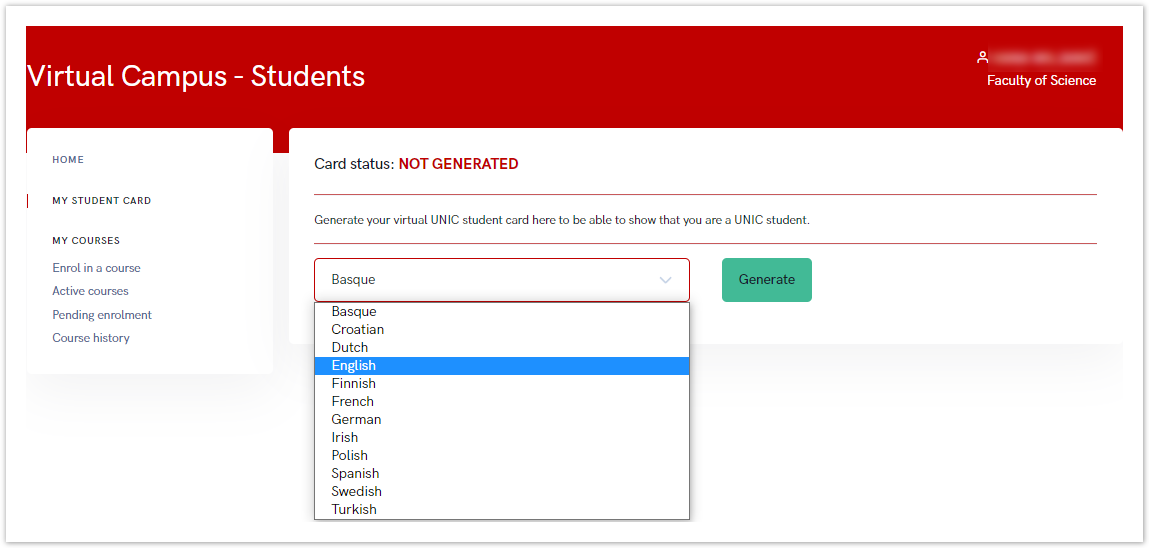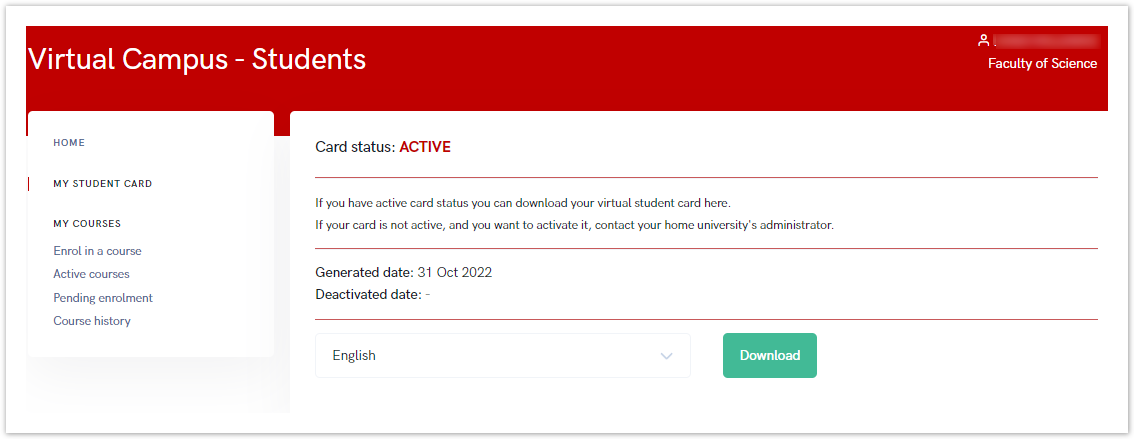...
| Section |
|---|
| Column |
|---|
| Access to the UNIC platform is possible only after completing the process of registration, and confirmation by organization's administrators.
The process of registration for students is explained on page: Registration
Virtual Campus for students is intended for student use. Through this page, students can access their student card, but they can also perform actions on courses, such as reviewing and registering for specific courses, withdrawing from courses, and reviewing active courses and history. |
|
 Image Removed
Image Removed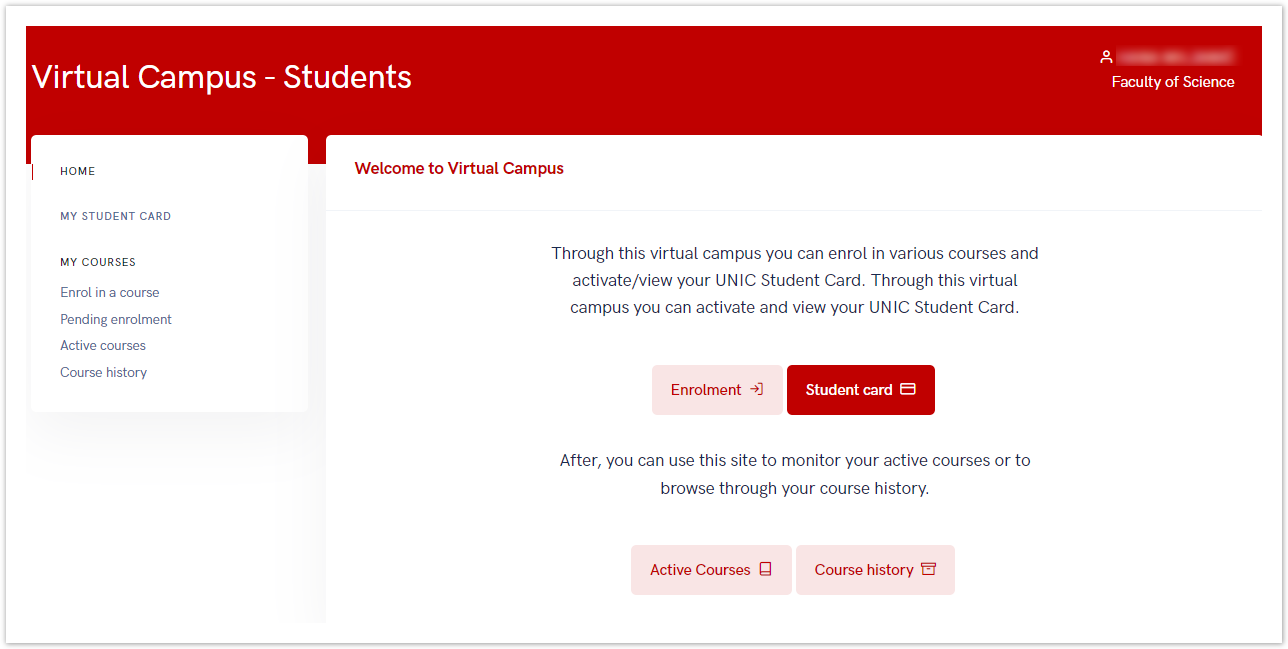 Image Added
Image Added
Figure 1. Student's home screen
...
After selecting the language in which the data on the card will be displayed, student must choose the Generate button.
 Image Removed
Image Removed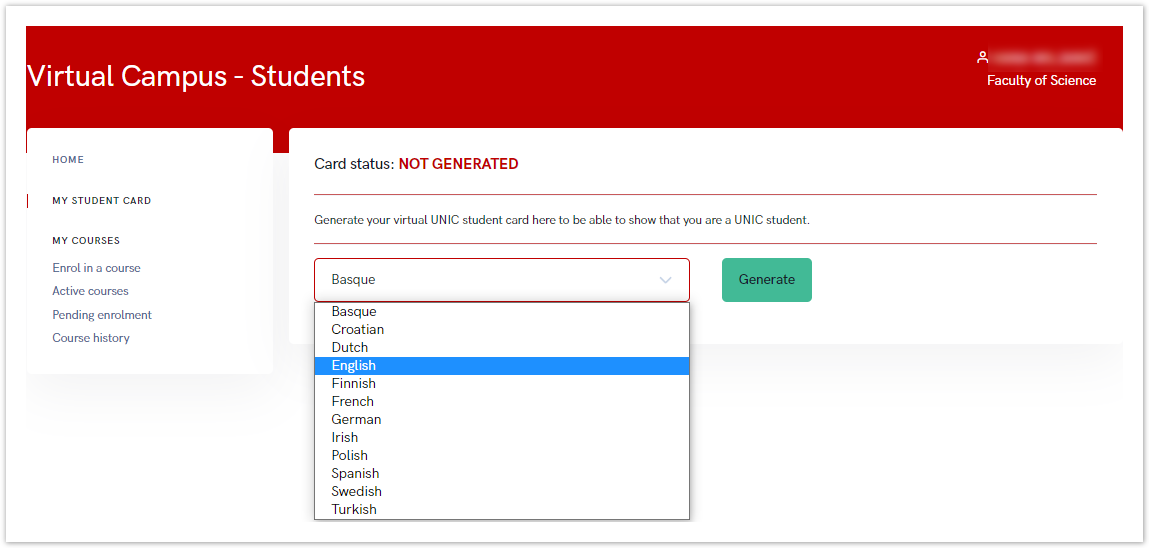 Image Added
Image Added
Figure 2. Card status - Not generated
...
First time generated UNIC card is automatically activated and student can downloaded it. If for some reason, UNIC student card is deactivated, student must contact it's home university administrator for the card's activation.
 Image Removed
Image Removed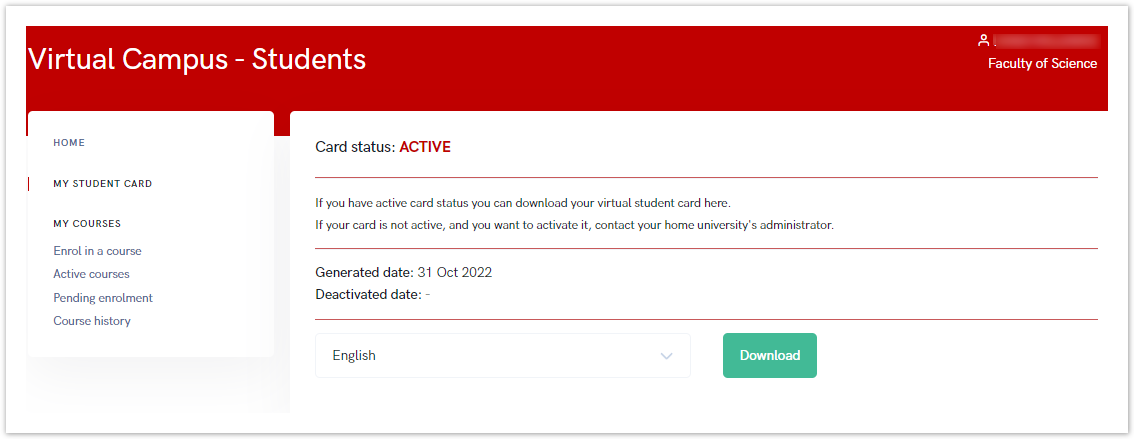 Image Added
Image Added
Figure 3. Card status - active
The layout of the UNIC student card is shown in Figure 4.
 Image Removed
Image Removed Image Added
Image Added
Figure 4. UNIC European student card
...