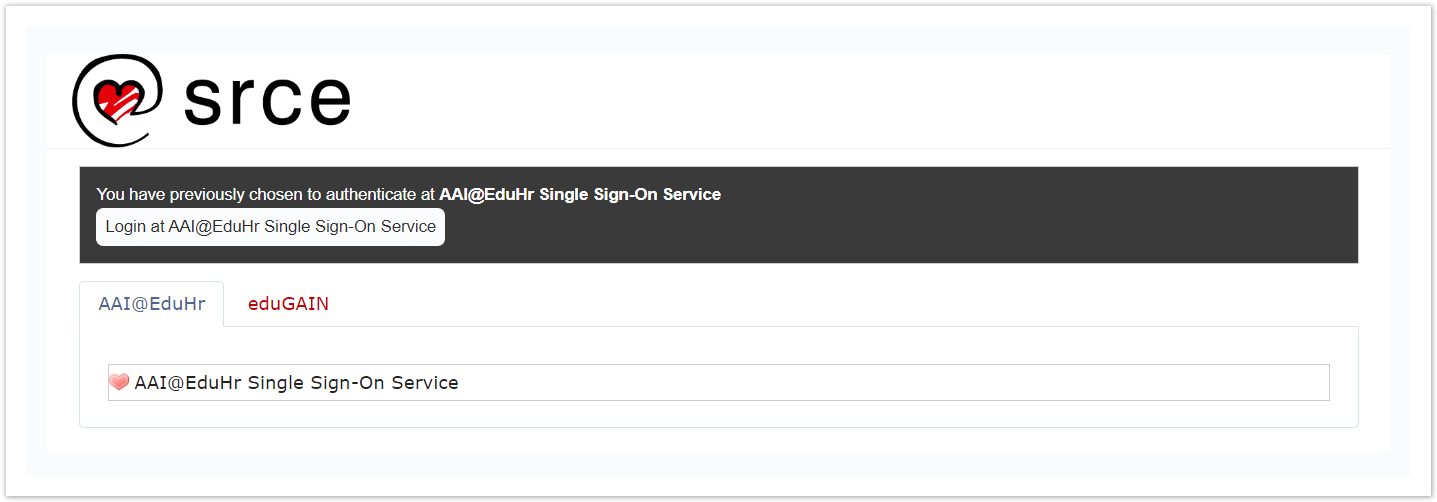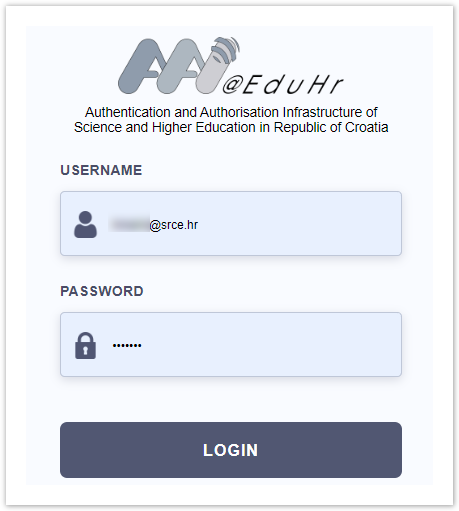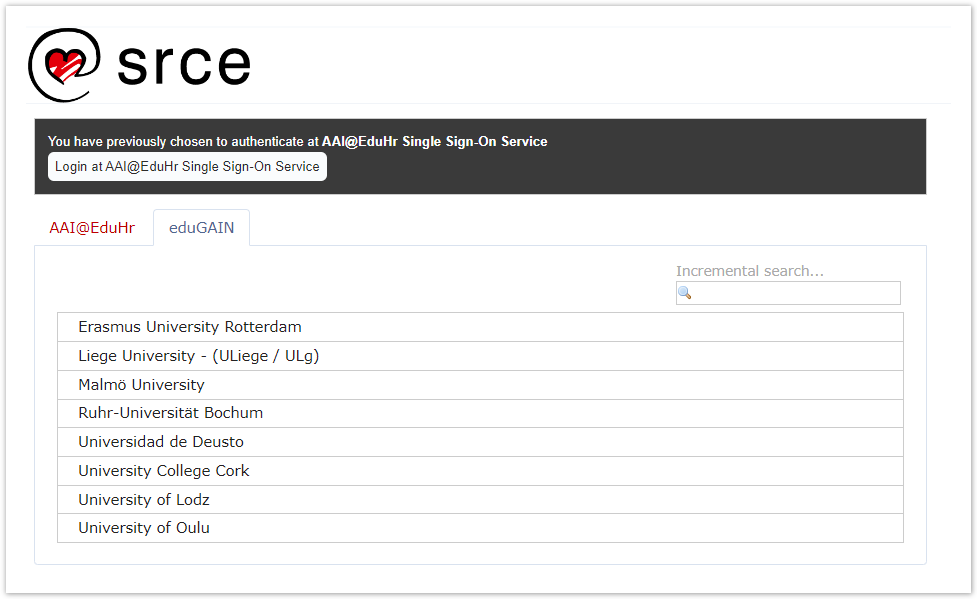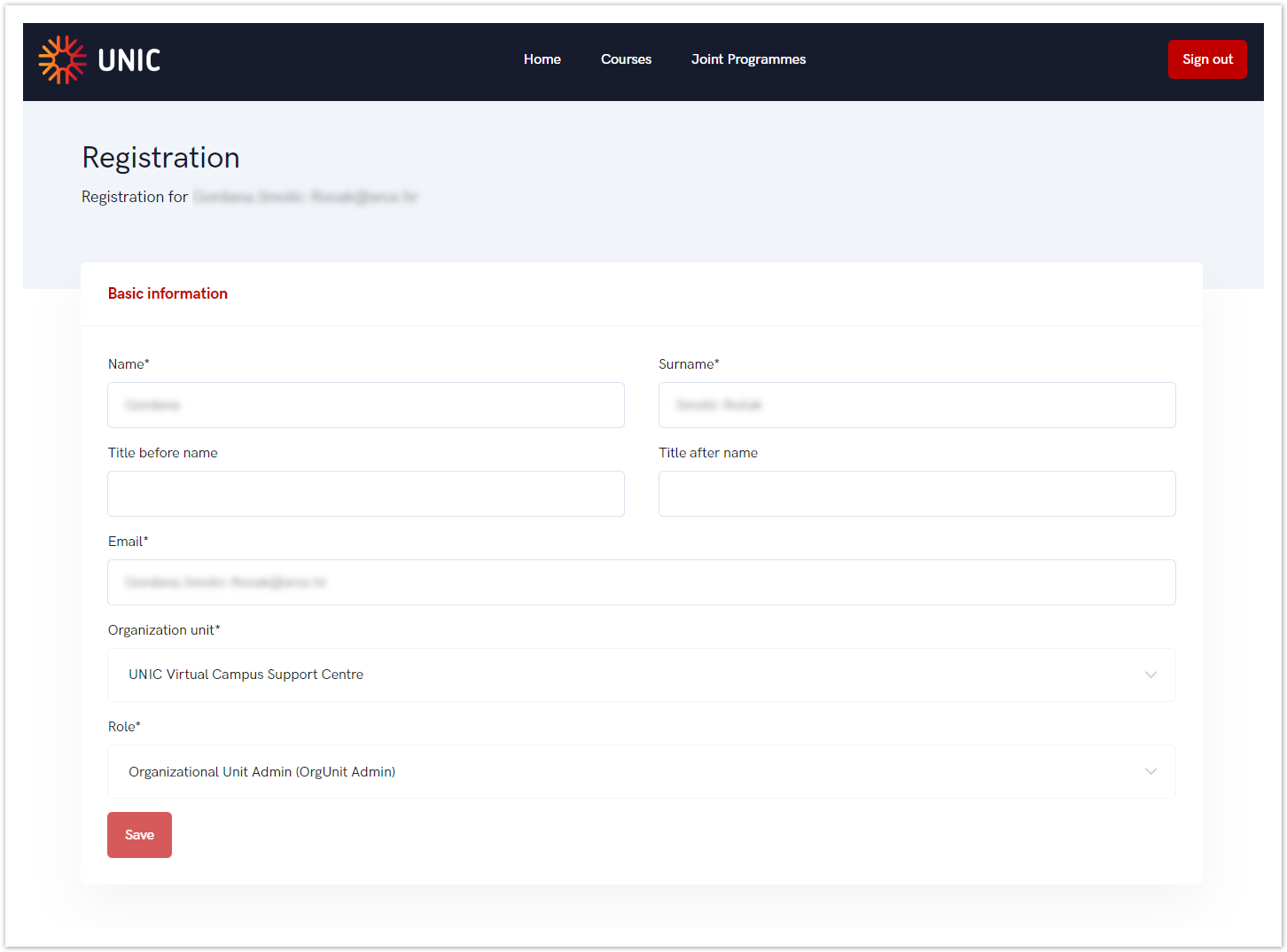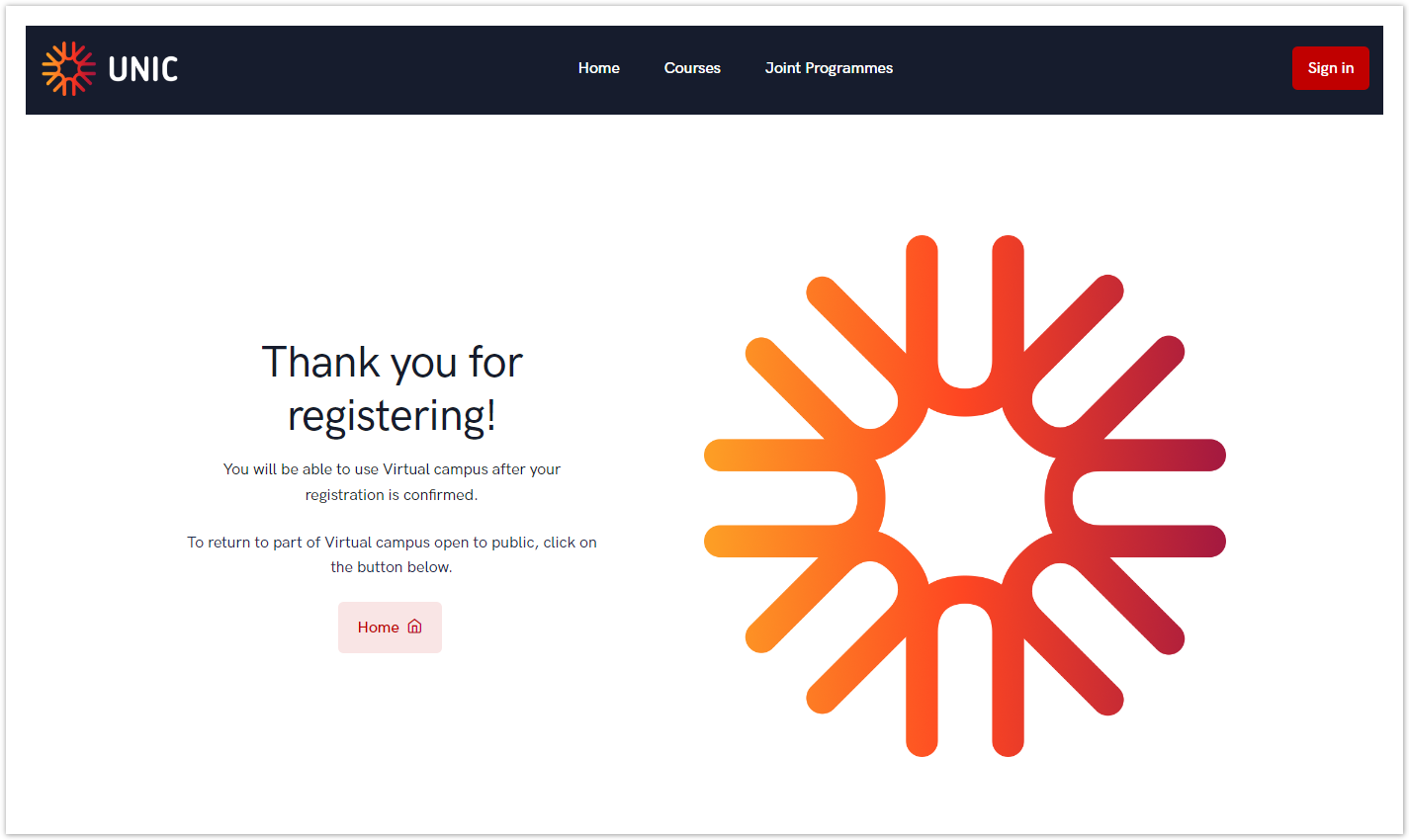Access to the UNIC platform is available only after registration, whether you are a student, employee, or teacher.
There are two ways to sign in: through AAI@EduHr or eduGAIN.
Sign in using AAI@EduHR
An electronic identity in the AAI@EduHr system can be obtained by members of the academic and research community in Croatia, exclusively through their home institution. For more information about AAI@EduHr, visit https://www.aaiedu.hr/
Figure 1. AAI@EduHr sign in screen
After selecting this option, a new window will appear where you can enter your AAI@EduHr username and password.
Figure 2. AAI@EduHr login screen
Sign in using eduGAIN
eduGAIN provides an efficient and flexible way for participating federations, their affiliated users, and services to interconnect, allowing institutions to collaborate without the need for individual bilateral agreements. For more details, please visit: https://edugain.org/about-edugain/what-is-edugain/.
Figure 3. eduGAIN sign in screen
Registration process
After signing in, you must complete a form with basic information (as shown in Figure 4). Setting the correct role during this process is crucial.
Figure 4. Registration process - basic information
During registration, eduGAIN checks if an ESI code is available. Only if the code is present can you select the appropriate role, such as "student."
Figure 5. Selecting the role for administrators
If all information is correctly filled in, your registration will appear as shown in Figure 6. Afterward, an organizational unit administrator will confirm your registration, finalizing the process.
Figure 6. Successful registration