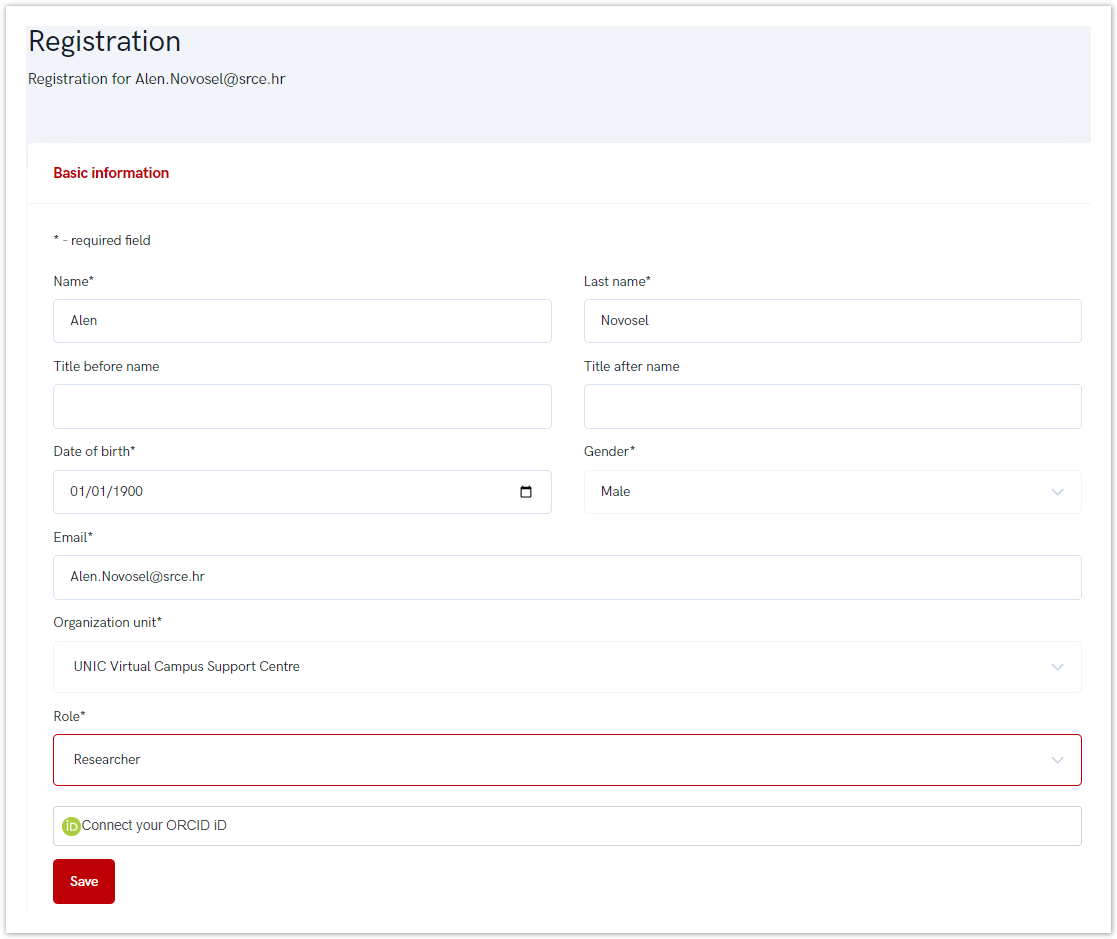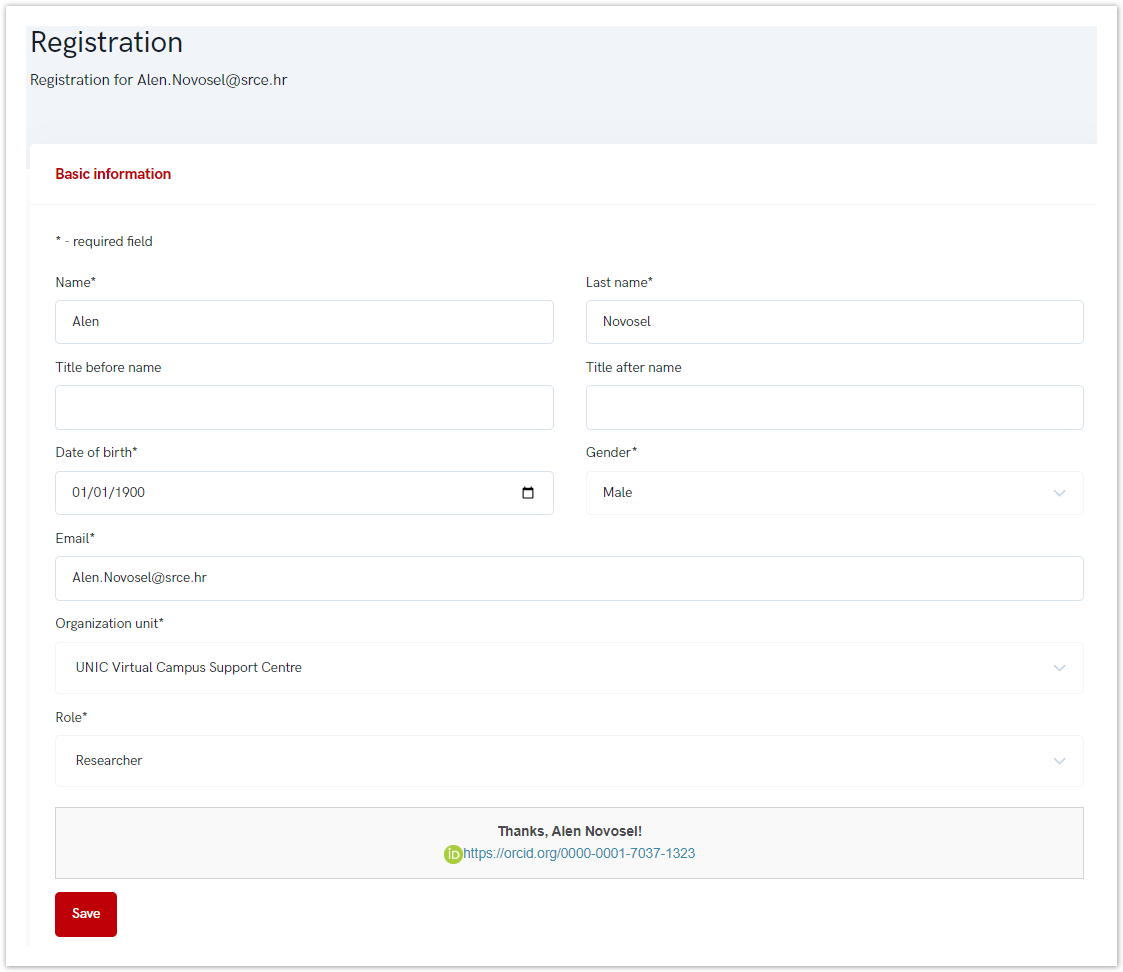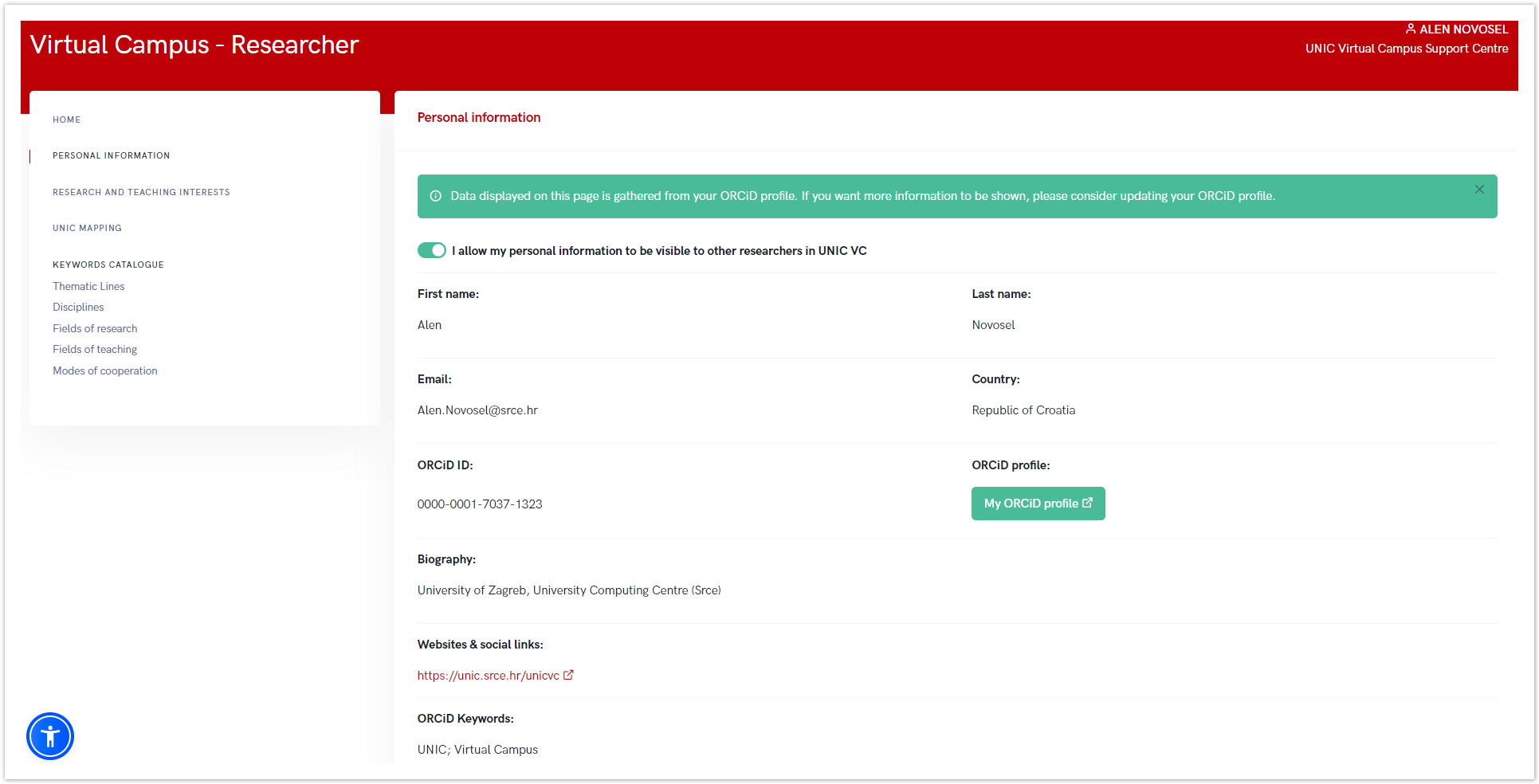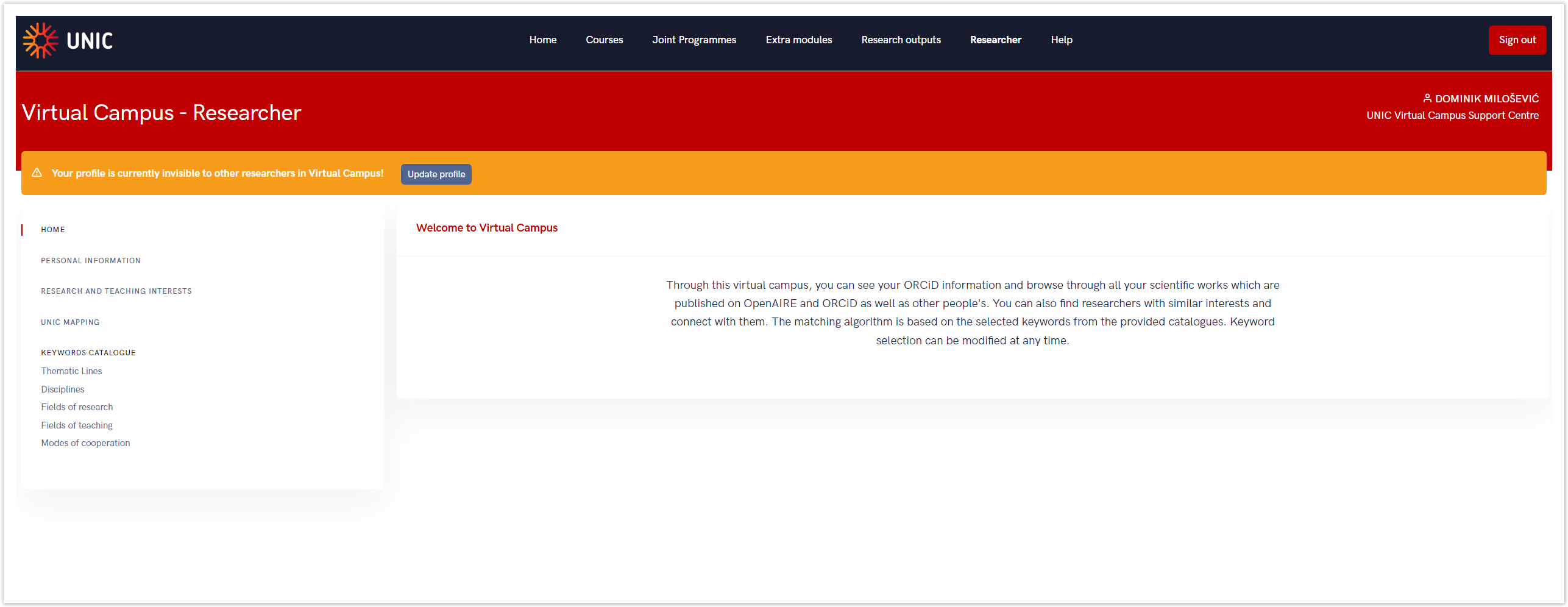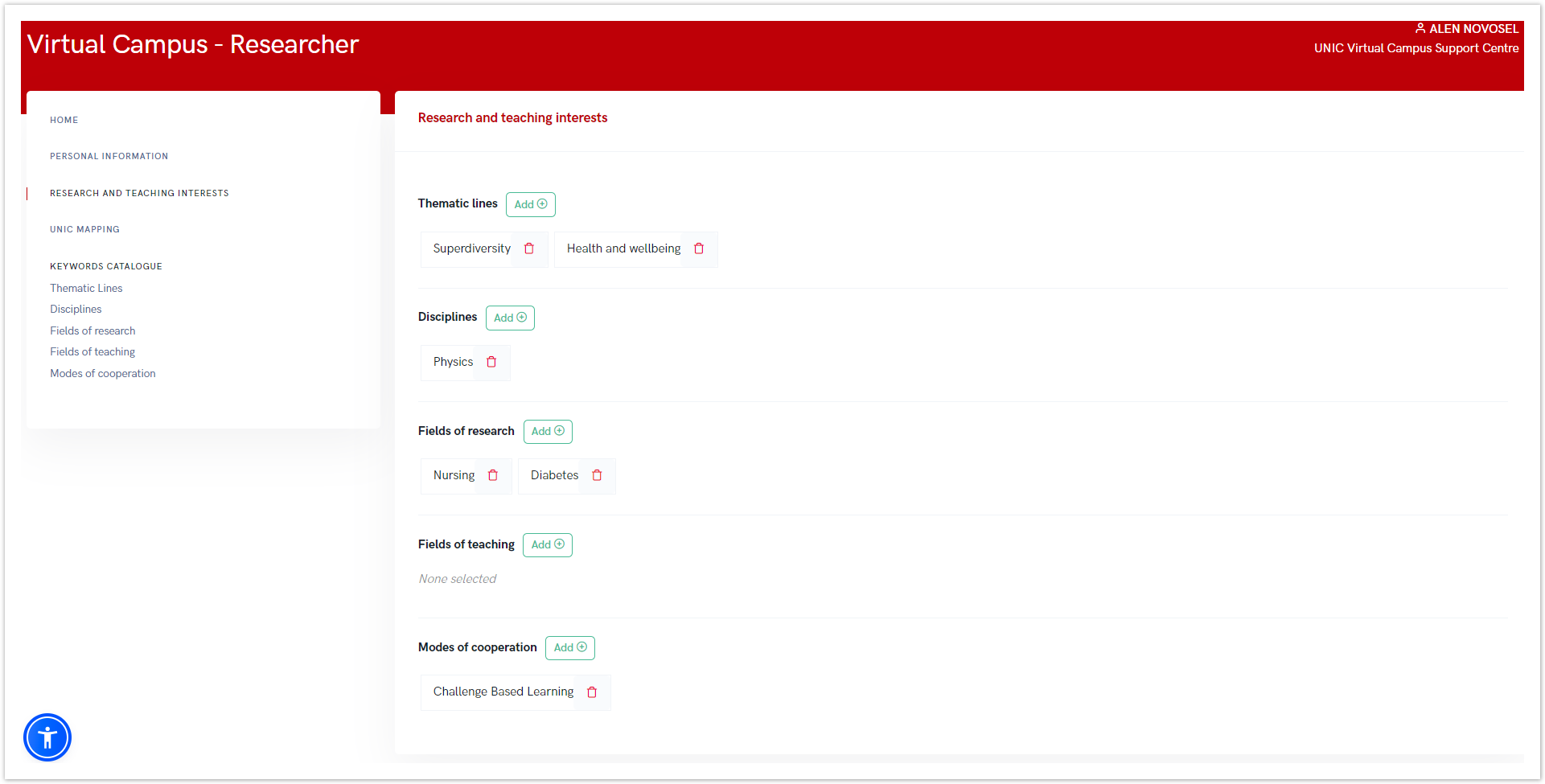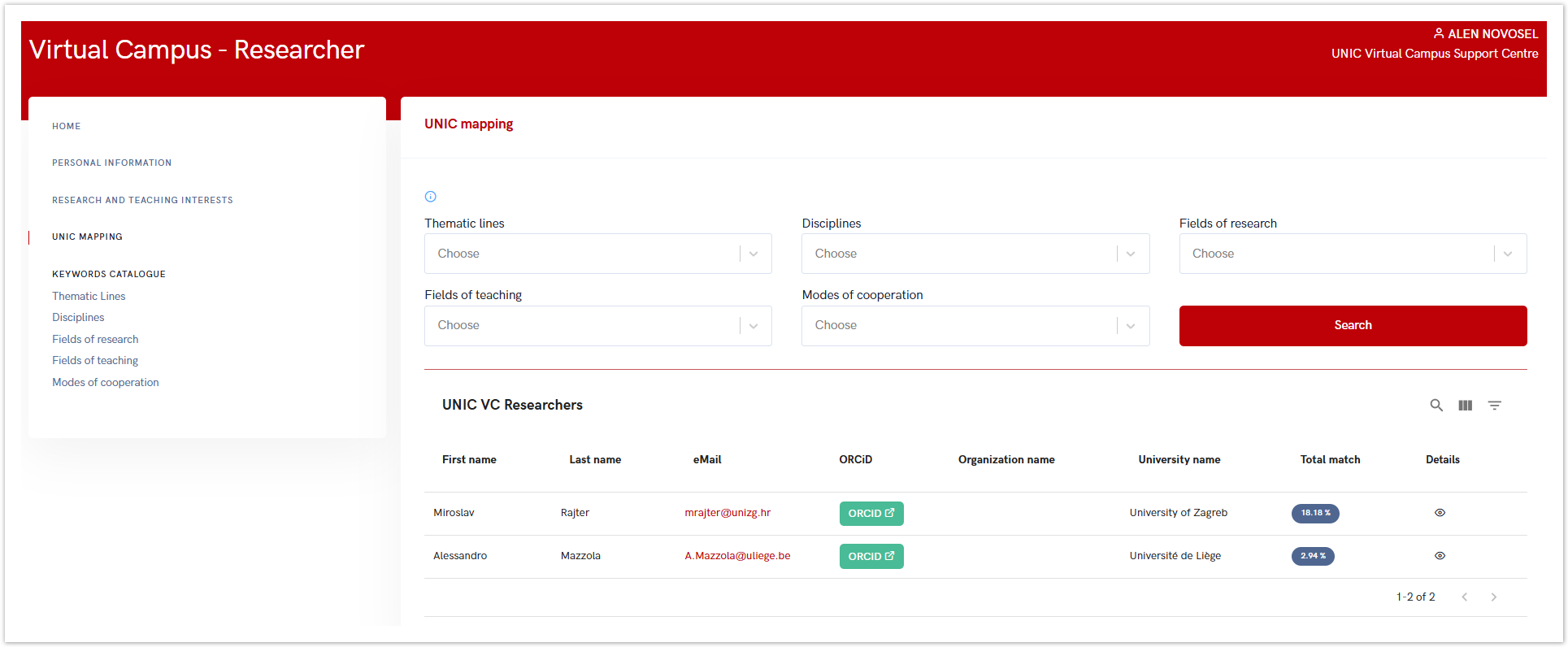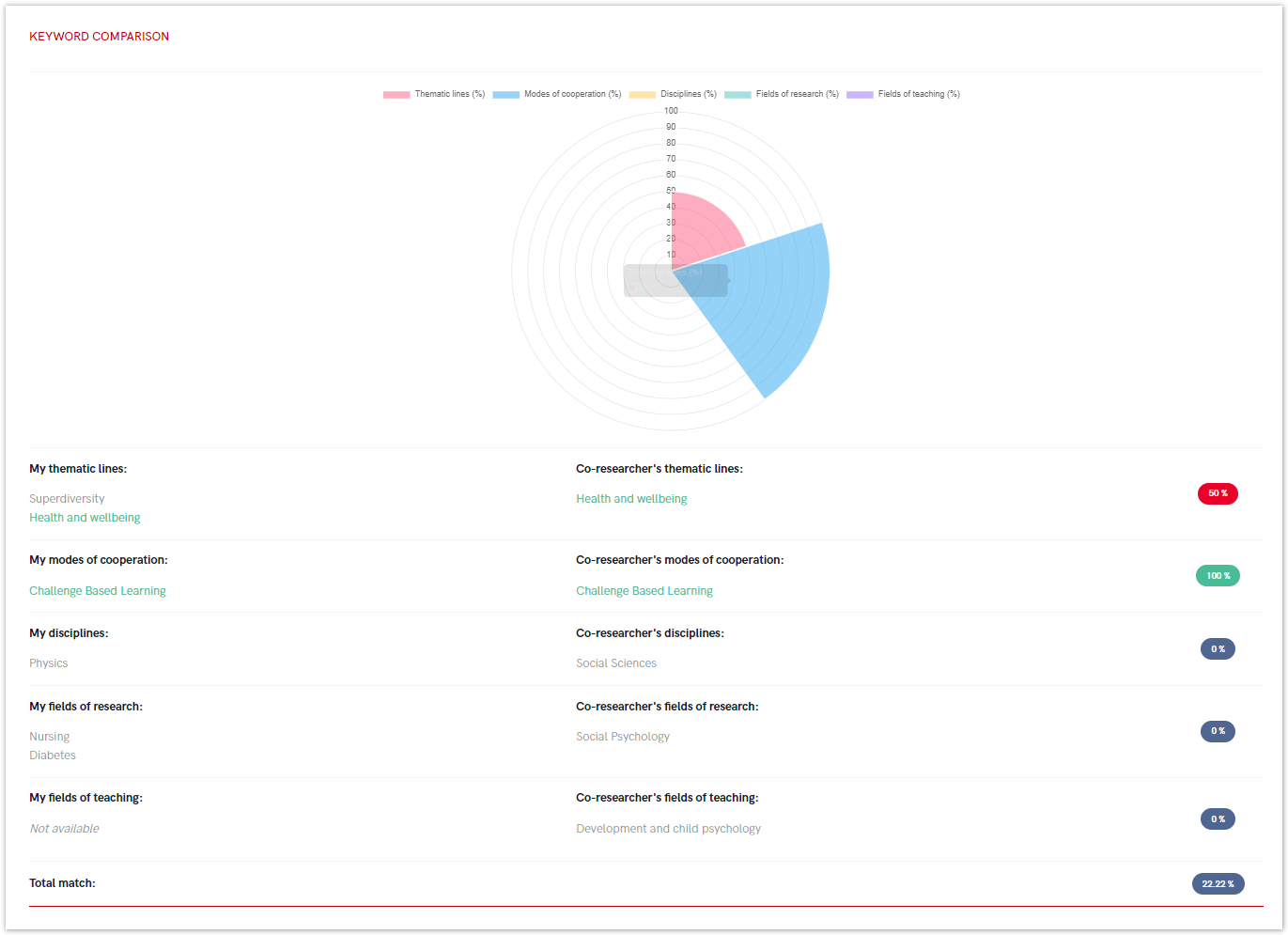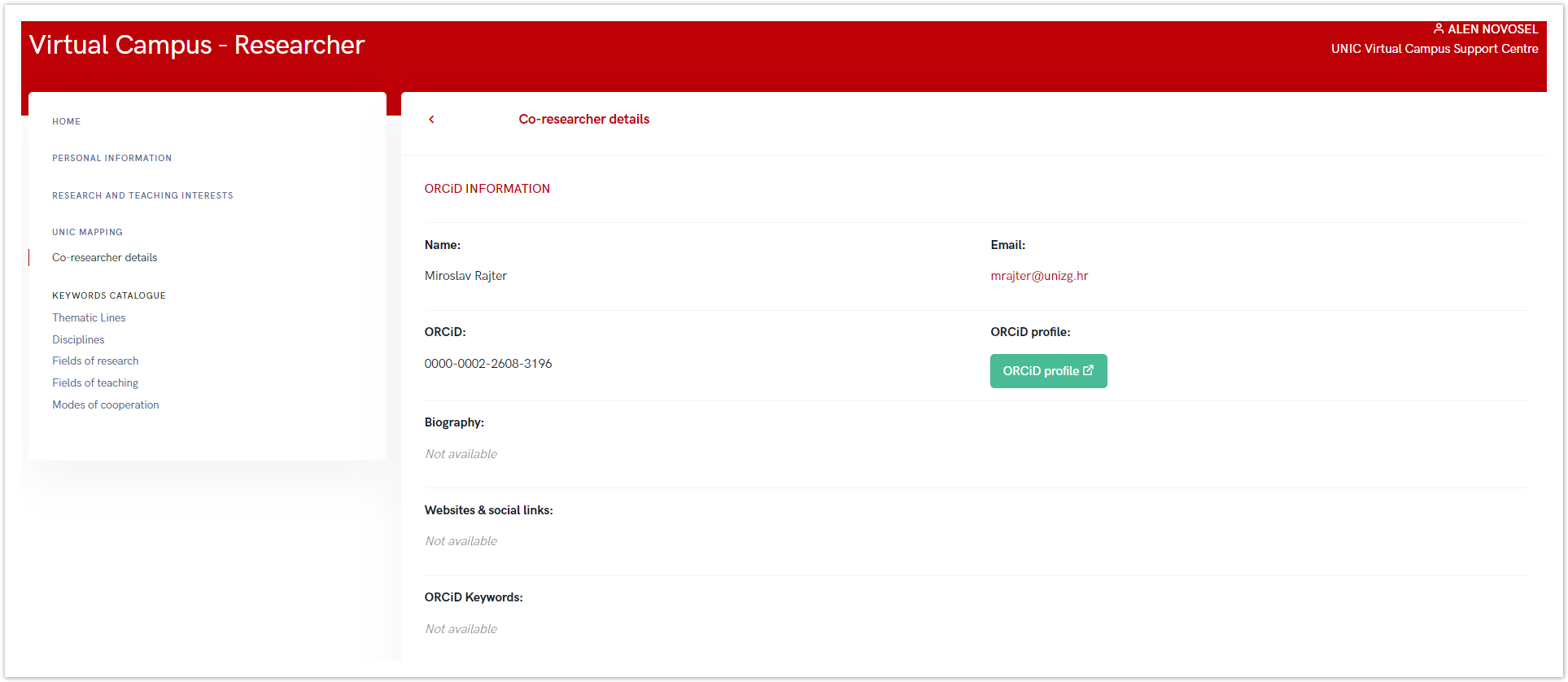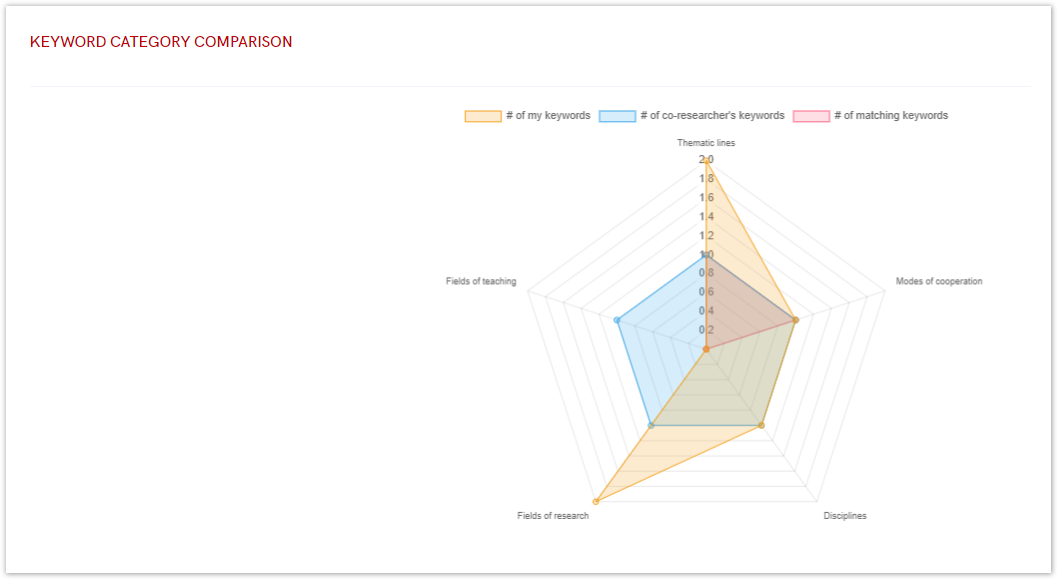Researcher registration
The registration process is consistent for all roles within the Virtual Campus. Each researcher can register using the electronic identity issued by their home institution. The first sign-in to the system functions as the registration process.
The registration form is pre-filled with data retrieved from the Identity Provider (IdP), which can be modified or added to if necessary. By selecting the home institution and the appropriate role (in this case, Researcher), the ORCID widget will appear (Figure 1.).
Figure 1. Research Registration - Connect Profiles
Connecting researcher profile with ORCID
Using the ORCID widget, researchers can link their ORCID profile to their Virtual Campus account. This step is required to complete the registration process.
Clicking on the ORCID widget redirects the researcher to the ORCID sign-in page. After successfully signing in to ORCID, the researcher is redirected back to the Virtual Campus registration page with a success message (Figure 2).
Figure 2. Research Registration - Successful Profile Connection
Once the registration is submitted, the UNIC admin receives an email notification for confirmation. Each researcher can view publicly available data retrieved from ORCID. After signing in to the system, this data will be displayed under the “Personal Information” section. This data includes items such as Biography, Websites & Social Links, and Keywords (Figure 3.). If any data is incorrect, it must be updated in the source system, ORCID. Researchers can also choose to share their personal data and preferences with other researchers within the UNIC Open Science Campus.
Figure 3. Researcher Portal – Personal Information
If researchers decide not to share their data, they won’t have access to comparisons with other researchers generated by the matchmaking algorithm (Figure 4.).
Figure 4. Profile sharing notification
Research interests and matchmaking
Researchers can further refine their profiles under the “Research and Teaching Interests” section (Figure 4.). They can select keywords from categories such as thematic lines, disciplines, fields of research, fields of teaching, and modes of cooperation (as defined by the leaders of Work Package 5). Researchers may select as many keywords as desired. For this purpose, the following catalogs are used: Thematic Lines, Web of Science Keywords, ISCED Fields, and Modes of Cooperation. These catalogs are read-only and searchable
Figure 5. Researcher Portal – Research and Teaching Interests
Based on the selected keywords, the matchmaking algorithm calculates the percentage of compatibility between the researcher and other Virtual Campus researchers. The results are displayed under the 'UNIC Mapping' option (Figure 6). In addition, ad hoc searches based on specific keywords are possible, with results including all researchers whose profiles correspond to at least one of the selected term
Figure 6. Researcher Portal – UNIC Mapping
The algorithm also calculates the matching percentage for each selected category. Results are presented in a table, comparing the researcher’s selected keywords with the matching percentage for each category (Figure 6). These details are accessible by clicking on Details. This algorithm was implemented to enhance networking opportunities among researchers within the UNIC Open Science Campus.
Figure 7. Researcher Portal – Co-Researcher Details: Keywords Comparison
The detailed view also includes information about the co-researcher’s ORCID profile (Figure 8.) as well as various graphs visualizing the percentage match of keywords within different categories (Figure 8.).
Figure 8. Researcher Portal – Co-Researcher Details: ORCID information
Figure 9. Researcher Portal – Co-Researcher Details: Keywords Category Comparison