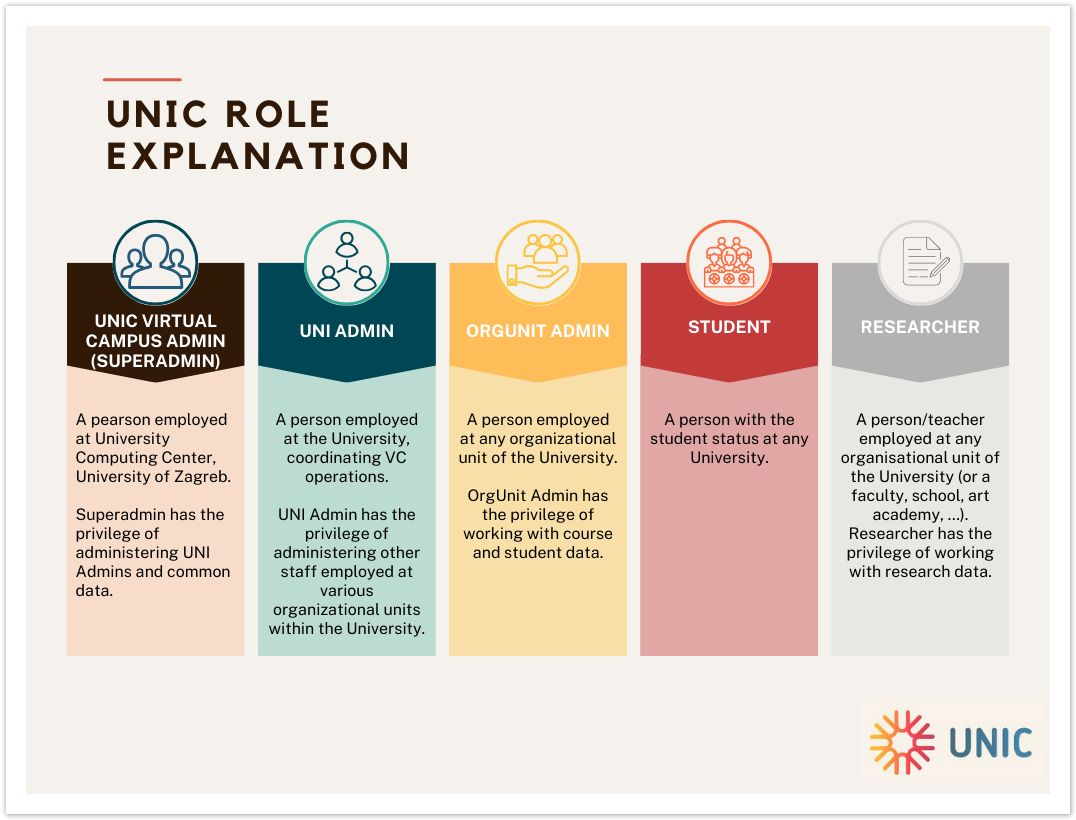Several user roles are currently recognized, as illustrated in Figure 1.
Figure 1. UNIC Virtual Campus- roles explanation
Becoming a UNI Admin
- The list of individuals designated to become UNI Admins is communicated to the University Computing Centre, Uni Zagreb, either via email or regular mail.
- The individual logs into the VC Admin application using their institutional credentials (IdP). At this point, the account is pending approval and is not yet active. A notification is sent to the Superadmin.
- The Superadmin logs into the system, reviews the list of preapproved UNI Admins, and either grants or denies the UNI Admin privilege.
Becoming a OrgUnit Admin
- The individual logs into the VC Admin application using their institutional credentials (IdP). The account remains inactive until approved. A notification is sent to the UNI Admin.
- The UNI Admin logs into the system, reviews the individual's details, and either grants or denies the OrgUnit Admin privilege.