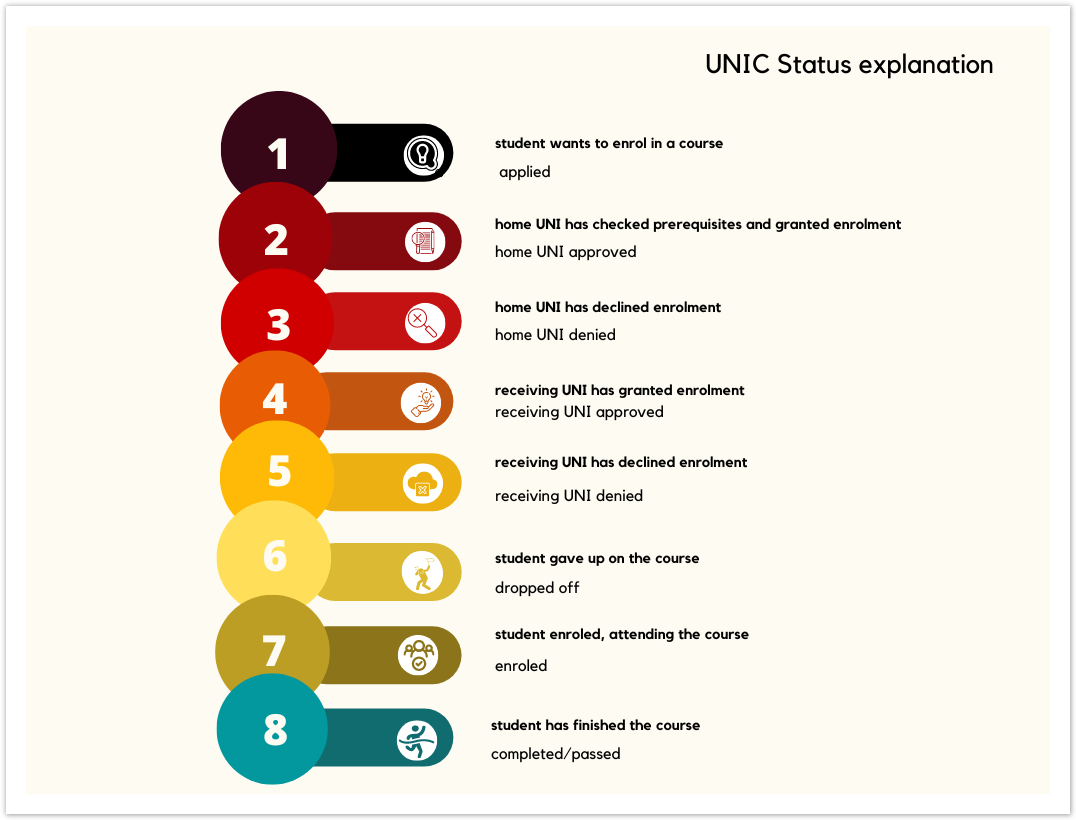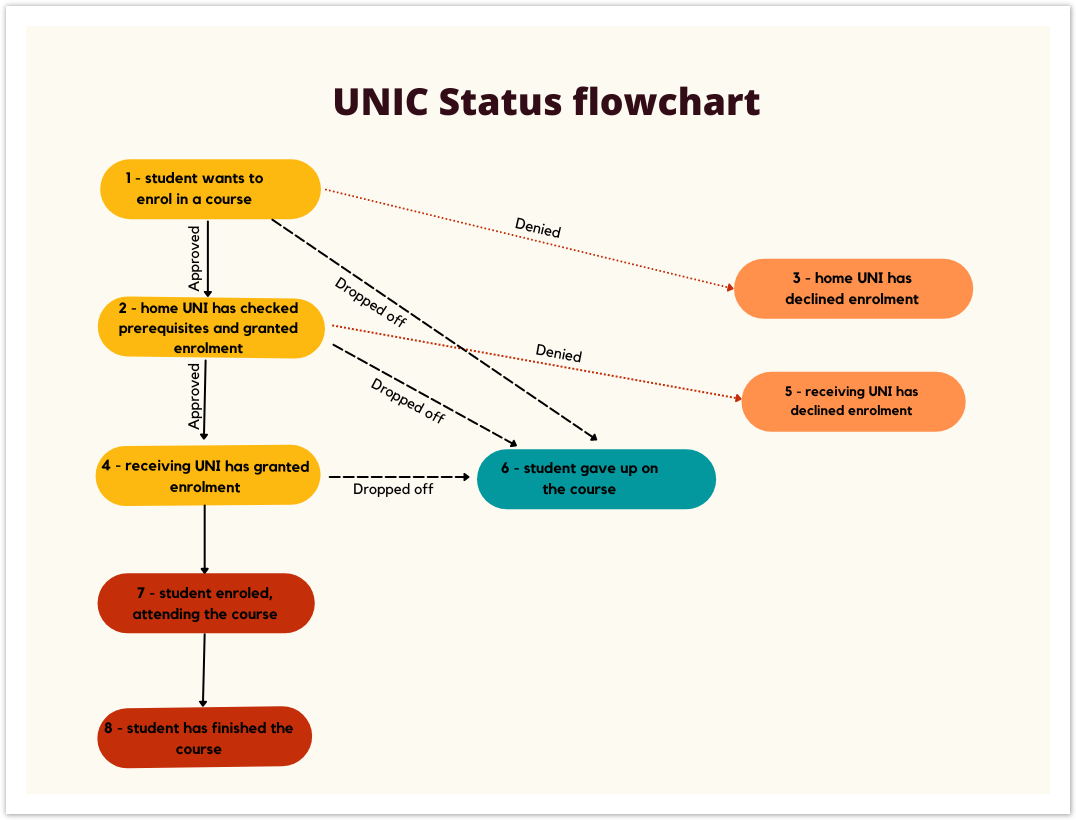The statuses tell us in which stage a particular request is. No matter who uses UNIC (professors, administrators or students) the statuses are the same for all.
More explanations about information and explanation of the statuses can be found below.
Figure 1. Status explanation
The process of changing the status is explained on the following flowchart.
Figure 2. UNIC Status flowchart
| Status ID | course Status Name | course Status Name Short |
|---|---|---|
| 1 | student wants to enrol in a course | applied |
| 2 | home UNI has checked prerequisites and granted enrolment | home UNI approved |
| 3 | home UNI has declined enrolment | home UNI denied |
| 4 | receiving UNI has granted enrolment | receiving UNI approved |
| 5 | receiving UNI has declined enrolment | receiving UNI denied |
| 6 | student gave up on the course | dropped off |
| 7 | student enroled, attending the course | enroled |
| 8 | student has finished the course | completed/passed |
...